Cloud Portal: The Billing & Costs Tab
Overview
Use your account's Billing & Costs tab to view your present costs, past invoices and remaining credit.
- In this page:
The Billing & Costs Tab
The Billing & Costs tab will show your existing resources and their costs as well as past billing events.
Pay Now
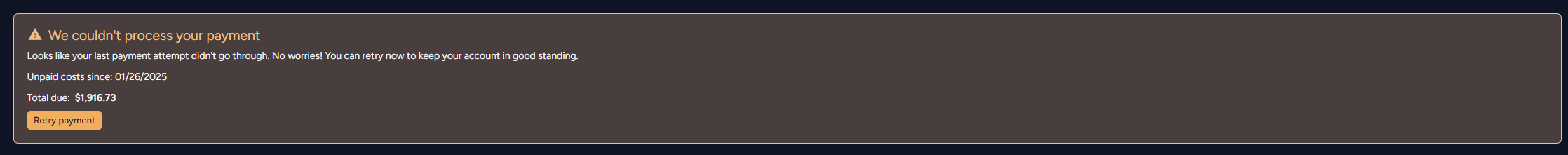
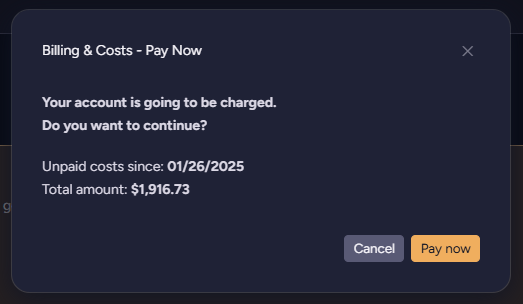
The Pay Now button is designed to facilitate immediate payment of outstanding costs accrued from previous billing cycles. This feature is especially useful for ensuring timely payments and maintaining up-to-date account status. It can be used when automatic charge fails due to reasons like expired cards or insufficient funds. You can read more about the Pay Now option on the Pricing, Payment and Billing page.
Current billing period
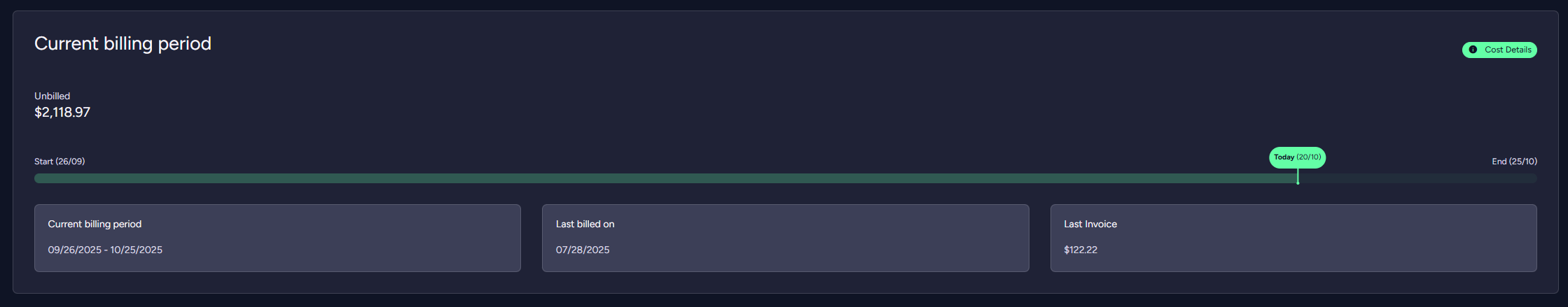
The Current billing period widget shows information about accrued costs in the current billing period and basic information about the last invoice.
Account benefits
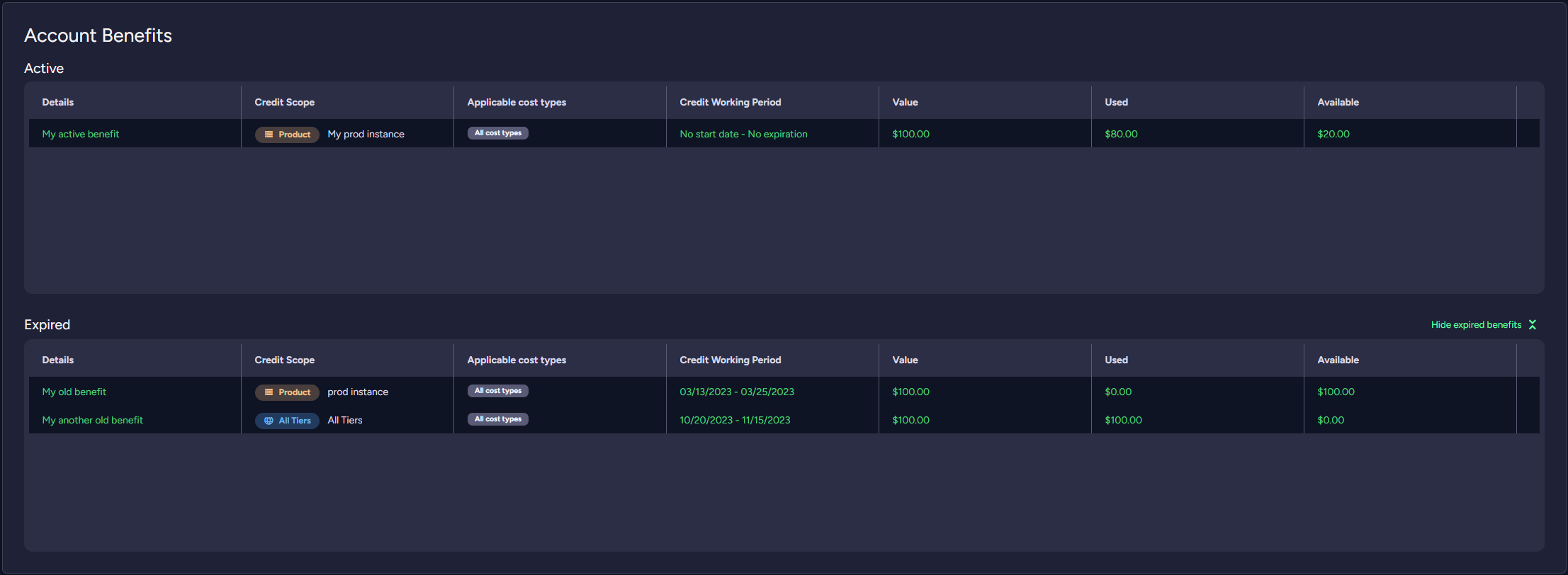
The Account benefits widget shows information about current and expired benefits, their scope, validity dates and amounts.
Billing history
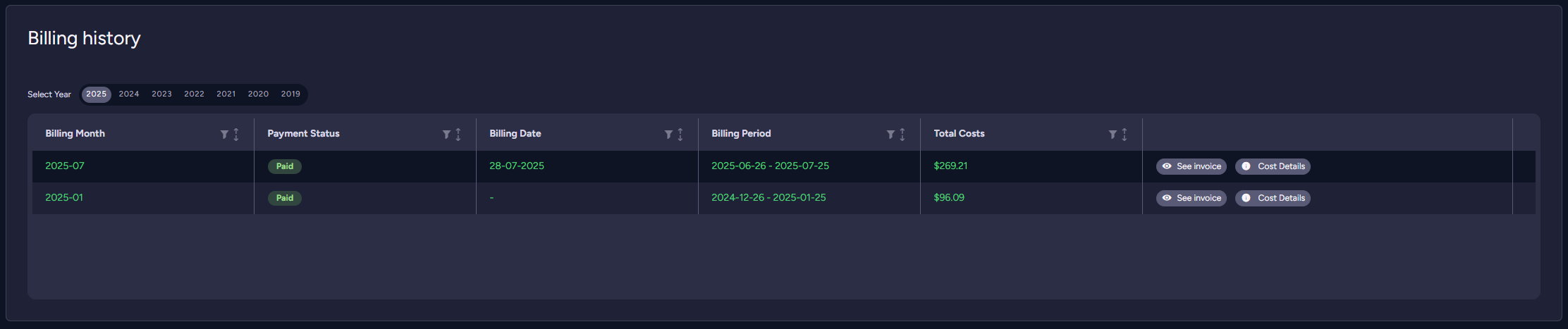
The Billing history widget shows information about issued invoices, their status, billing period and their amount.
Spending

The Spending widget gives you a clearer picture of where your money is going with our spending chart. Select a daily or calculated monthly expense to see trends.