Cloud Portal: The Account Tab
This tab allows you to manage your account and payment information, user access, and user roles.
- In this page:
The Account Tab
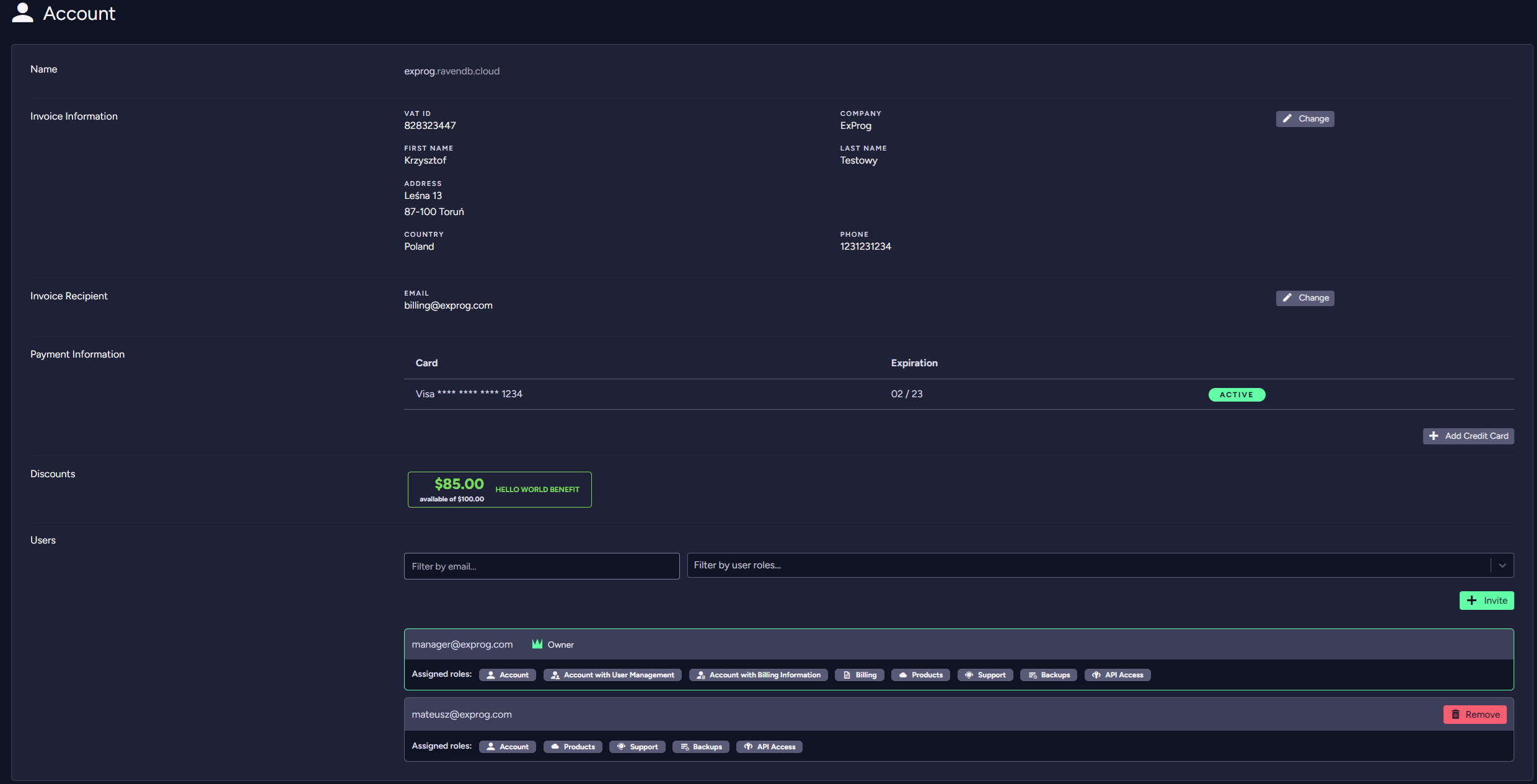
Billing information management
In this section you can edit the data that will be used for the invoice.
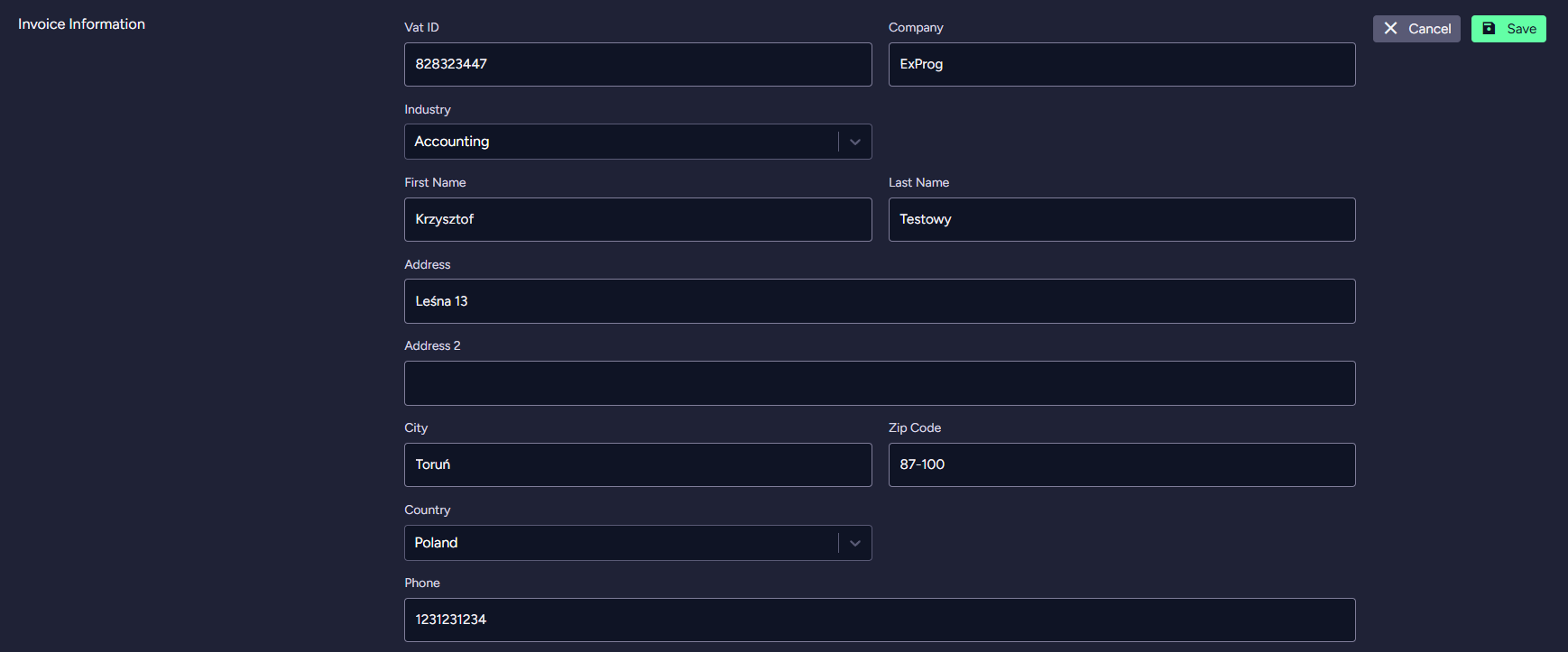
In this section you can edit the email address to which invoices will be sent.
If a custom recipient email is not provided, the invoice is sent to the account owner.
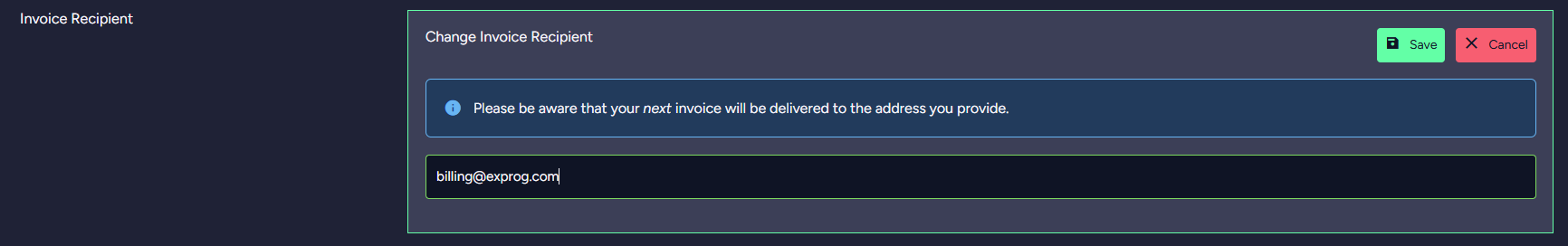
In this section you can manage payment cards that will be used to pay for RavenDB Cloud services.
You can add, remove or change the default credit card.
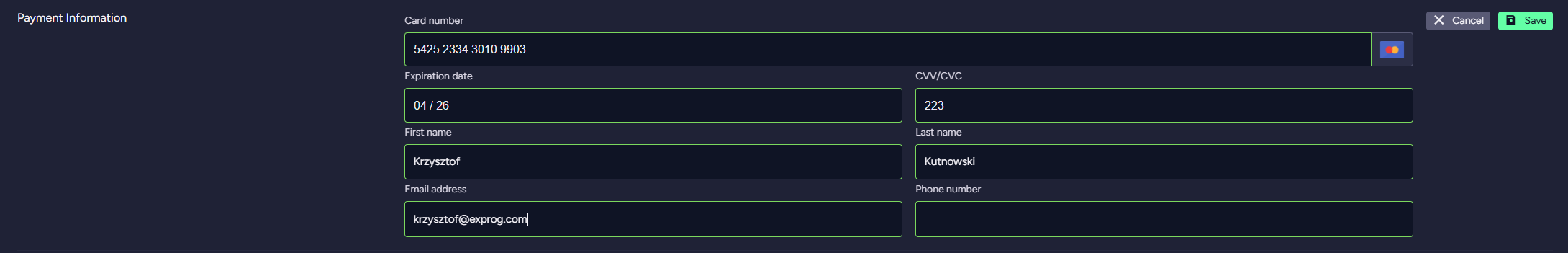
User management
In this section, you can manage all users on your account.
You can add or remove new users with selected roles.
You can read more about account roles in the Account page.
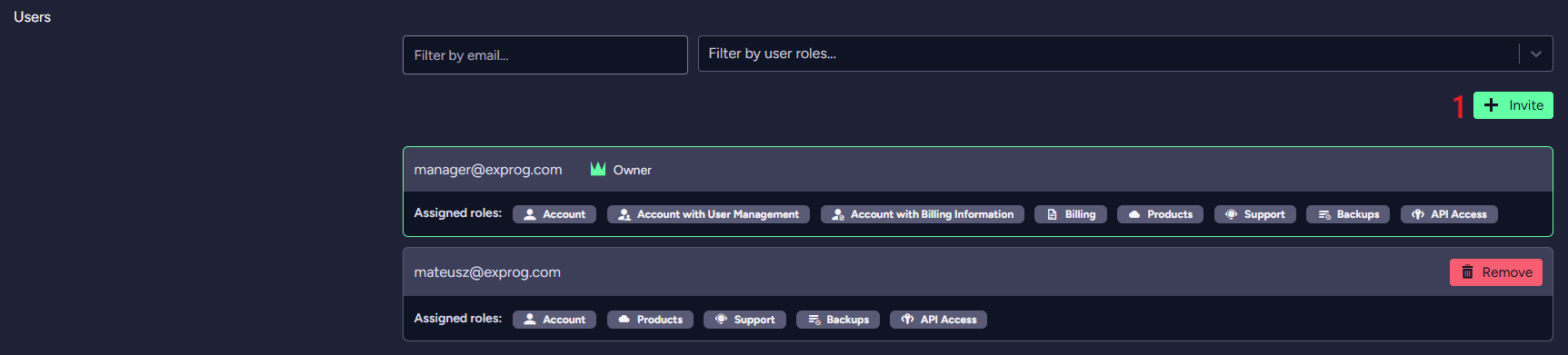
1. To add a new user, click the Invite button.
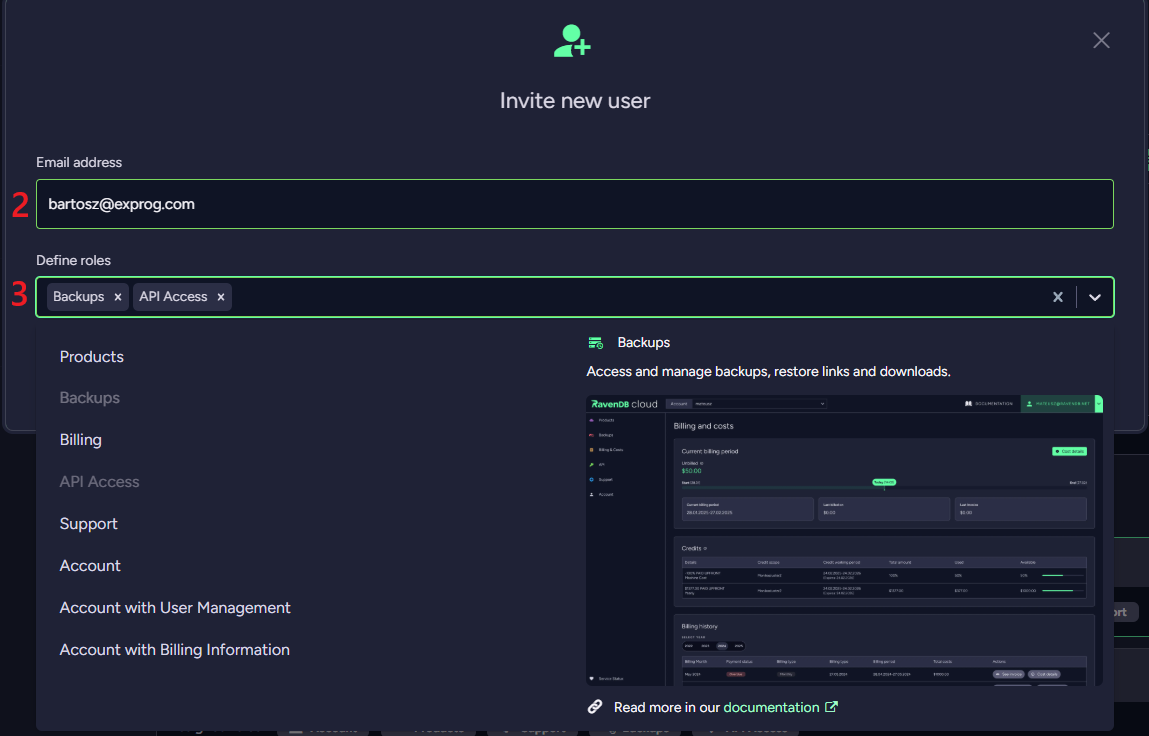
2. Provide an email address.
3. Select account roles for the new user.
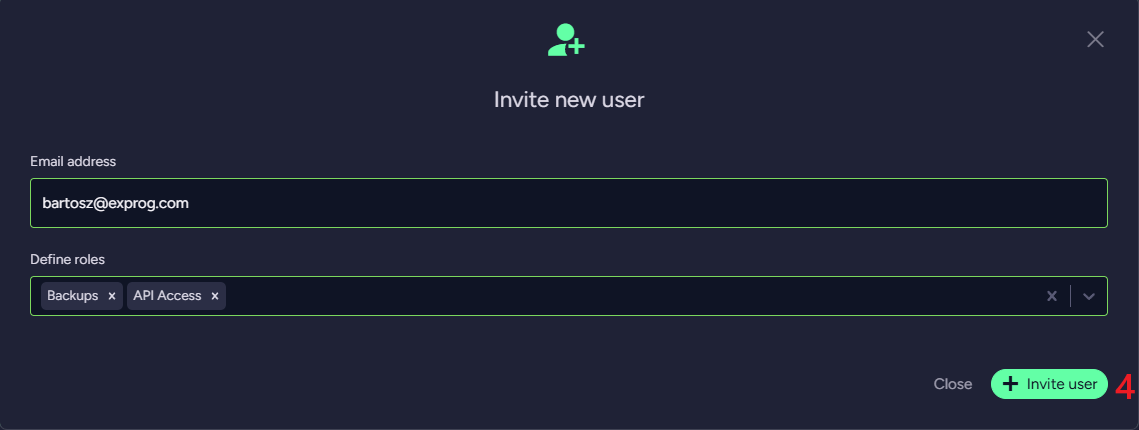
4. Submit the invitation.
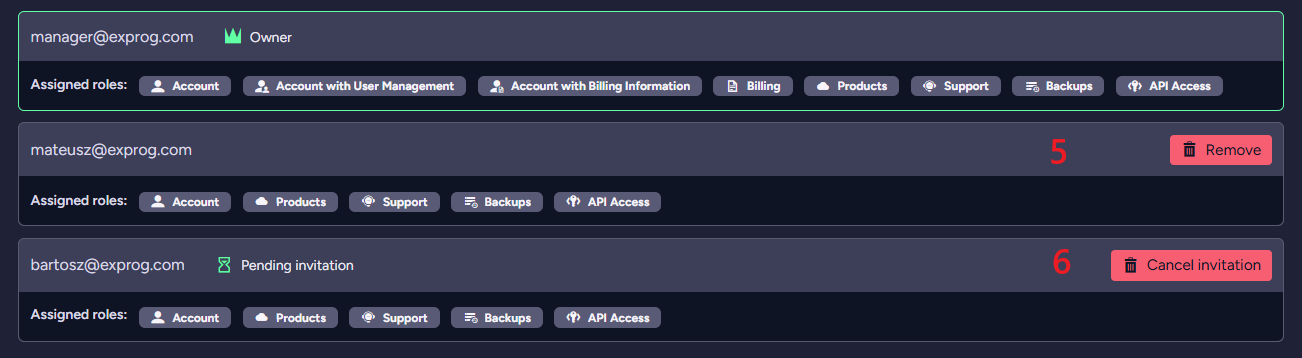
5. Click the Remove button to remove the user from the account.
6. Click the Cancel invitation button to remove the invitation.