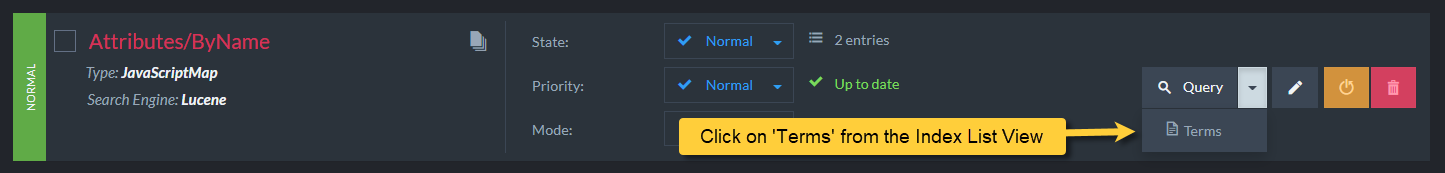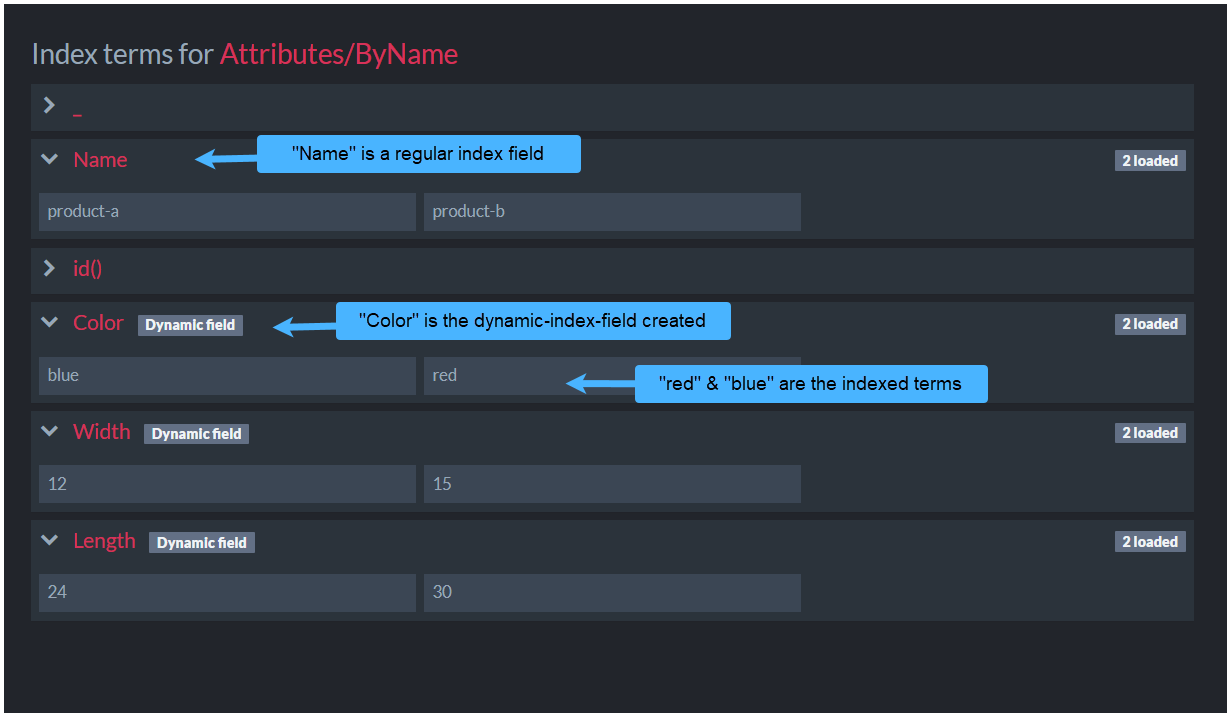Indexes: Dynamic Index Fields
-
In RavenDB different documents can have different shapes.
Documents are schemaless - new fields can be added or removed as needed. -
For such dynamic data, you can define indexes with dynamic-index-fields.
-
This allows querying the index on fields that aren't yet known at index creation time,
which is very useful when working on highly dynamic systems. -
Any value type can be indexed, string, number, date, etc.
-
An index definition can contain both dynamic-index-fields and regular-index-fields.
-
In this page:
Indexing documents fields KEYS
Example - index any field under object
- Index any field that is under the some object from the document.
- After index is deployed, any new field added to the this object will be indexed as well.
- The document:
public class Product
{
public string Id { get; set; }
// The KEYS under the Attributes object will be dynamically indexed
// Fields added to this object after index creation time will also get indexed
public Dictionary<string, object> Attributes { get; set; }
}
// Sample document content
{
"Attributes": {
"Color": "Red",
"Size": 42
}
}
-
The index:
The below index will index any field under theAttributesobject from the document,
a dynamic-index-field will be created for each such field.
New fields added to the object after index creation time will be dynamically indexed as well.The actual dynamic-index-field name on which you can query will be the attribute field key.
E.g., KeysColor&Sizewill become the actual dynamic-index-fields.
- LINQ-index
- JavaScript-index
public class Products_ByAttributeKey : AbstractIndexCreationTask<Product>
{
public Products_ByAttributeKey()
{
Map = products => from p in products
select new
{
// Call 'CreateField' to generate dynamic-index-fields from the Attributes object keys
// Using '_' is just a convention. Any other string can be used instead of '_'
// The actual field name will be item.Key
// The actual field terms will be derived from item.Value
_ = p.Attributes.Select(item => CreateField(item.Key, item.Value))
};
}
}
public class Products_ByAttributeKey_JS : AbstractJavaScriptIndexCreationTask
{
public Products_ByAttributeKey_JS()
{
Maps = new HashSet<string>
{
@"map('Products', function (p) {
return {
_: Object.keys(p.Attributes).map(key => createField(key, p.Attributes[key],
{ indexing: 'Search', storage: true, termVector: null }))
};
})"
};
}
}
- The query:
- You can now query the generated dynamic-index fields.
The_property is Not queryable but used only in the index definition syntax. - To get all documents with some 'Size' use:
- You can now query the generated dynamic-index fields.
- DocumentQuery
- RQL
IList<Product> matchingDocuments = session
.Advanced
.DocumentQuery<Product, Products_ByAttributeKey>()
// 'Size' is a dynamic-index-field that was indexed from the Attributes object
.WhereEquals("Size", 42)
.ToList();
// 'Size' is a dynamic-index-field that was indexed from the Attributes object
from index 'Products/ByAttributeKey' where Size = 42
Example - index any field
- Define an index on a collection without needing any common structure between the indexed documents.
- After index is deployed, any new field added to the document will be indexed as well.
Consider whether this is really necessary, as indexing every single field can end up costing time and disk space.
- The document:
public class Product
{
public string Id { get; set; }
// All KEYS in the document will be dynamically indexed
// Fields added to the document after index creation time will also get indexed
public string FirstName { get; set; }
public string LastName { get; set; }
public string Title { get; set; }
// ...
}
// Sample document content
{
"FirstName": "John",
"LastName": "Doe",
"Title": "Engineer",
// ...
}
-
The index:
The below index will index any field from the document,
a dynamic-index-field will be created for each field.
New fields added to the document after index creation time will be dynamically indexed as well.The actual dynamic-index-field name on which you can query will be the field key.
E.g., KeysFirstName&LastNamewill become the actual dynamic-index-fields.
- JavaScript-index
public class Products_ByAnyField_JS : AbstractJavaScriptIndexCreationTask
{
public Products_ByAnyField_JS()
{
// This will index EVERY FIELD under the top level of the document
Maps = new HashSet<string>
{
@"map('Products', function (p) {
return {
_: Object.keys(p).map(key => createField(key, p[key],
{ indexing: 'Search', storage: true, termVector: null }))
}
})"
};
}
}
- The query:
- To get all documents with some 'LastName' use:
- DocumentQuery
- RQL
IList<Product> matchingDocuments = session
.Advanced
.DocumentQuery<Product, Products_ByAnyField_JS>()
// 'LastName' is a dynamic-index-field that was indexed from the document
.WhereEquals("LastName", "Doe")
.ToList();
// 'LastName' is a dynamic-index-field that was indexed from the document
from index 'Products/ByAnyField/JS' where LastName = "Doe"
Indexing documents fields VALUES
Example - basic
- Only the basic concept of creating a dynamic-index-field from the value of a document field.
- Documents can then be queried based on those indexed values.
- For a more practical usage see the Example below.
- The document:
public class Product
{
public string Id { get; set; }
// The VALUE of ProductType will be dynamically indexed
public string ProductType { get; set; }
public int PricePerUnit { get; set; }
}
// Sample document content
{
"ProductType": "Electronics",
"PricePerUnit": 23
}
-
The index:
The below index will index the value of document field 'ProductType'.This value will be the dynamic-index-field name on which you can query.
E.g., Field valueElectronicswill be the dynamic-index-field.
- LINQ-index
- JavaScript-index
public class Products_ByProductType : AbstractIndexCreationTask<Product>
{
public Products_ByProductType()
{
Map = products => from p in products
select new
{
// Call 'CreateField' to generate the dynamic-index-fields
// The field name will be the value of document field 'ProductType'
// The field terms will be derived from document field 'PricePerUnit'
_ = CreateField(p.ProductType, p.PricePerUnit)
};
}
}
public class Products_ByProductType_JS : AbstractJavaScriptIndexCreationTask
{
public Products_ByProductType_JS()
{
Maps = new HashSet<string>
{
@"map('Products', function (p) {
return {
_: createField(p.ProductType, p.PricePerUnit,
{ indexing: 'Search', storage: true, termVector: null })
};
})"
};
}
}
- The query:
- To get all documents of some product type having a specific price per unit use:
- DocumentQuery
- RQL
IList<Product> matchingDocuments = session
.Advanced
.DocumentQuery<Product, Products_ByProductType>()
// 'Electronics' is the dynamic-index-field that was indexed from document field 'ProductType'
.WhereEquals("Electronics", 23)
.ToList();
// 'Electronics' is the dynamic-index-field that was indexed from document field 'ProductType'
from index 'Products/ByProductType' where Electronics = 23
Example - list
- Index values from items in a list
- After index is deployed, any item added this list in the document will be dynamically indexed as well.
- The document:
public class Product
{
public string Id { get; set; }
public string Name { get; set; }
// For each element in this list, the VALUE of property 'PropName' will be dynamically indexed
// e.g. Color, Width, Length (in ex. below) will become dynamic-index-fields
public List<Attribute> Attributes { get; set; }
}
public class Attribute
{
public string PropName { get; set; }
public string PropValue { get; set; }
}
// Sample document content
{
Name": "SomeName",
Attributes": [
{
"PropName": "Color",
"PropValue": "Blue"
},
{
"PropName": "Width",
"PropValue": "10"
},
{
"PropName": "Length",
"PropValue": "20"
},
...
}
-
The index:
The below index will create a dynamic-index-field per item in the document'sAttributeslist.
New items added to the Attributes list after index creation time will be dynamically indexed as well.The actual dynamic-index-field name on which you can query will be the item's PropName value.
E.g., 'PropName' valueWidthwill be a dynamic-index-field.
- LINQ-index
- JavaScript-index
public class Attributes_ByName : AbstractIndexCreationTask<Product>
{
public Attributes_ByName()
{
Map = products => from a in products
select new
{
// Define the dynamic-index-fields by calling CreateField
// A dynamic-index-field will be generated for each item in the Attributes list
// For each item, the field name will be the value of field 'PropName'
// The field terms will be derived from field 'PropValue'
_ = a.Attributes.Select(item => CreateField(item.PropName, item.PropValue)),
// A regular index field can be defined as well:
Name = a.Name
};
}
}
public class Attributes_ByName_JS : AbstractJavaScriptIndexCreationTask
{
public Attributes_ByName_JS()
{
Maps = new HashSet<string>
{
@"map('Products', function (p) {
return {
_: p.Attributes.map(item => createField(item.PropName, item.PropValue,
{ indexing: 'Search', storage: true, termVector: null })),
Name: p.Name
};
})"
};
}
}
- The query:
- To get all documents matching a specific attribute property use:
- DocumentQuery
- RQL
IList<Product> matchingDocuments = session
.Advanced
.DocumentQuery<Product, Attributes_ByName>()
// 'Width' is a dynamic-index-field that was indexed from the Attributes list
.WhereEquals("Width", 10)
.ToList();
// 'Width' is a dynamic-index-field that was indexed from the Attributes list
from index 'Attributes/ByName' where Width = 10
CreateField syntax
Syntax for LINQ-index:
object CreateField(string name, object value);
object CreateField(string name, object value, bool stored, bool analyzed);
object CreateField(string name, object value, CreateFieldOptions options);
Syntax for JavaScript-index:
createField(fieldName, fieldValue, options); // returns object
| Parameters | Type | Description |
|---|---|---|
| fieldName | string | Name of the dynamic-index-field |
| fieldValue | object | Value of the dynamic-index-field The field Terms are derived from this value. |
| stored | bool | Sets FieldStorage false - will set FieldStorage.No (default value) true - will set FieldStorate.Yes |
| analyzed | bool | Sets FieldIndexing null - FieldIndexing.Default (default value) false - FieldIndexing.Exact true - FieldIndexing.Search |
| options | CreateFieldOptions | Dynamic-index-field options |
| CreateFieldOptions | ||
|---|---|---|
| Storage | FieldStorage? | Learn about storing data in the index. |
| Indexing | FieldIndexing? | Learn about using analyzers in the index. |
| TermVector | FieldTermVector? | Learn about term vectors in the index. |
-
All above examples have used the character
_in the dynamic-index-field definition.
However, using_is just a convention. Any other string can be used instead. -
This property is Not queryable, it is only used in the index definition syntax.
The actual dynamic-index-fields that are generated are defined by theCreateFieldmethod.
Indexed fields & terms view
The generated dynamic-index-fields and their indexed terms can be viewed in the Terms View.
Below are sample index fields & their terms generated from the last example.