Compare-Exchange Expiration
-
Compare-exchange items can be set to be deleted automatically in a future time.
-
To schedule expiration for a compare-exchange item, set the
@expiresfield in the item's metadata.
This can be done when creating a new item or updating an existing one. -
RavenDB scans the database periodically to remove expired items. Any compare-exchange item whose
@expirestimestamp has passed at the time of the scan will be automatically removed. -
The scan frequency is configurable -
see the Cluster.CompareExchangeExpiredDeleteFrequencyInSec configuration key. The default is 60 seconds. -
To manually remove a compare-exchange item, see Delete compare-exchange items.
-
Note: The compare-exchange expiration feature is not related to document expiration.
You do NOT need to enable document expiration in order to use compare-exchange expiration.
Add expiration date using the Client API
- Cluster_wide_session
- Cluster_wide_session_async
- Store_operation
- Store_operation_async
// The session must be opened in cluster-wide mode
using (var session = store.OpenSession(
new SessionOptions { TransactionMode = TransactionMode.ClusterWide }))
{
// Call 'CreateCompareExchangeValue', specify the item's KEY and VALUE
CompareExchangeValue<string> item =
session.Advanced.ClusterTransaction.CreateCompareExchangeValue(
key: "user1-name@example.com",
value: "users/1"
);
// Add METADATA fields to the item
// Set a future UTC DateTime in the `@expires` field to schedule expiration
// "Constants.Documents.Metadata.Expires" = "@expires"
item.Metadata[Constants.Documents.Metadata.Expires] = DateTime.UtcNow.AddDays(7);
// The item will be created on the server once 'SaveChanges' is called
session.SaveChanges();
}
// The session must be opened in cluster-wide mode
using (var asyncSession = store.OpenAsyncSession(
new SessionOptions { TransactionMode = TransactionMode.ClusterWide }))
{
// Call 'CreateCompareExchangeValue', specify the item's KEY and VALUE
CompareExchangeValue<string> item =
asyncSession.Advanced.ClusterTransaction.CreateCompareExchangeValue(
key: "user1-name@example.com",
value: "users/1"
);
// Add METADATA fields to the item
// Set a future UTC DateTime in the `@expires` field to schedule expiration
// "Constants.Documents.Metadata.Expires" = "@expires"
item.Metadata[Constants.Documents.Metadata.Expires] = DateTime.UtcNow.AddDays(7);
// The item will be created on the server once 'SaveChangesAsync' is called
await asyncSession.SaveChangesAsync();
}
// Define the metadata with the future expiration date
var metadata = new MetadataAsDictionary
{
// Constants.Documents.Metadata.Expires = "@expires"
// Specify the expiration time (UTC) in ISO 8601 format
{ Constants.Documents.Metadata.Expires, DateTime.UtcNow.AddDays(7).ToString("o") }
};
// Pass the metadata when creating the item
var putCmpXchgOp = new PutCompareExchangeValueOperation<string>(
"user1-name@example.com", "users/1", 0, metadata);
// Execute the operation
CompareExchangeResult<string> putResult = store.Operations.Send(putCmpXchgOp);
// Define the metadata with the future expiration date
var metadata = new MetadataAsDictionary
{
// Constants.Documents.Metadata.Expires = "@expires"
// Specify the expiration time (UTC) in ISO 8601 format
{ Constants.Documents.Metadata.Expires, DateTime.UtcNow.AddDays(7).ToString("o") }
};
// Pass the metadata when creating the item
var putCmpXchgOp = new PutCompareExchangeValueOperation<string>(
"user1-name@example.com", "users/1", 0, metadata);
// Execute the operation
CompareExchangeResult<string> putResult = await store.Operations.SendAsync(putCmpXchgOp);
Add expiration date using the Studio
-
You can set or update the expiration date of a compare-exchange item directly from the Studio.
-
Go to Documents > Compare Exchange.
Edit an existing item or create a new one.
In the item's metadata, set the@expiresfield to a future UTC date/time (ISO 8601 format).
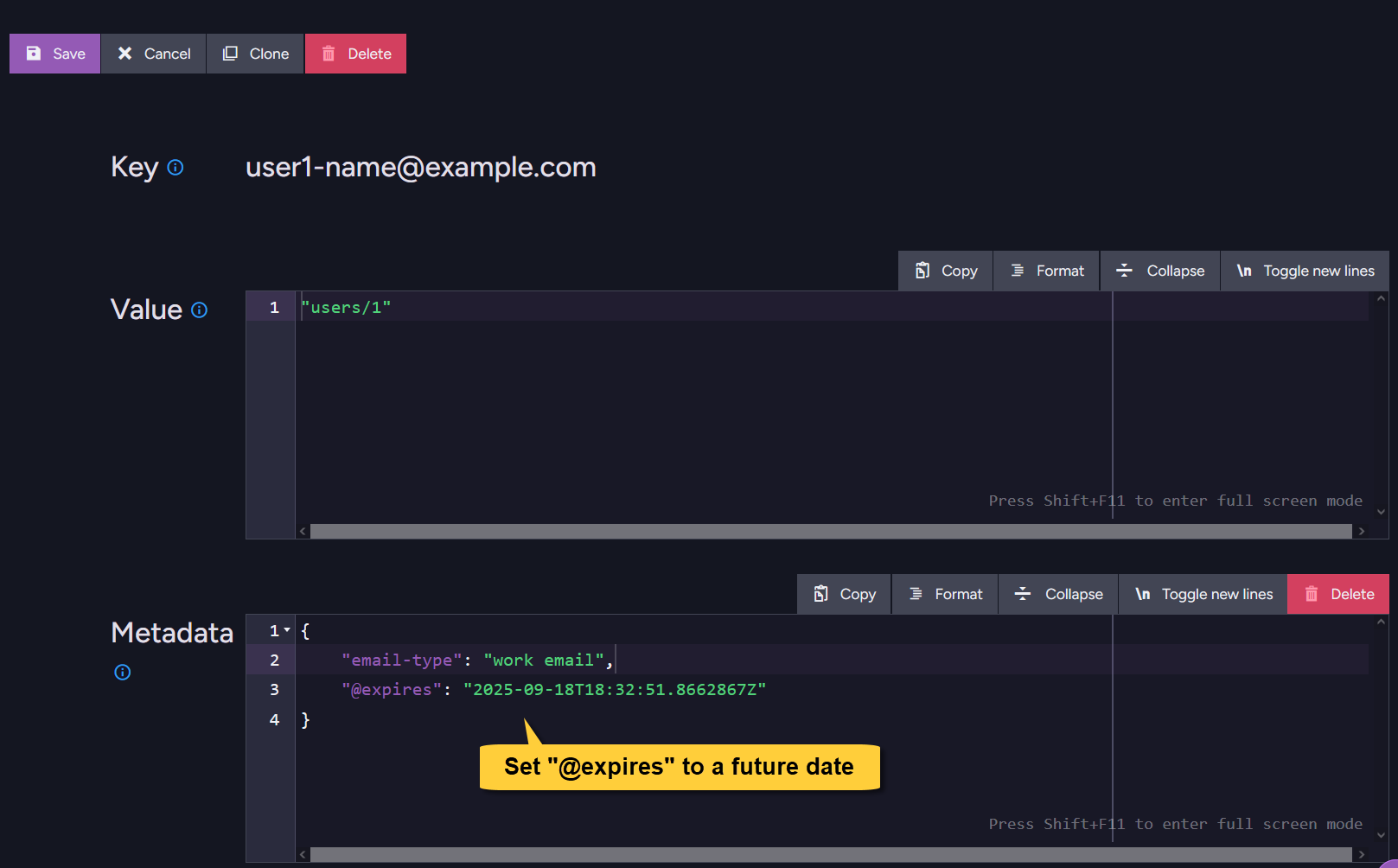
Syntax
- The syntax for creating a compare-exchange item is available in Create compare-exchange item - Syntax
- The syntax for updating a compare-exchange item is available in Update compare-exchange item - Syntax