Studio: Amazon SQS ETL Task
-
The RavenDB Amazon SQS ETL task -
- Extracts selected data from RavenDB documents of specified collections.
- Transforms the data into JSON object.
- Wraps the JSON objects as CloudEvents messages and Loads them to an SQS destination.
-
The Amazon SQS ETL task transfers documents only.
Document extensions like attachments, counters, time series, and revisions are not sent. -
This page explains how to create an Amazon SQS ETL task using Studio.
Learn here how to define an Amazon SQS ETL task using the Client API. . -
In this page:
Ongoing Tasks View
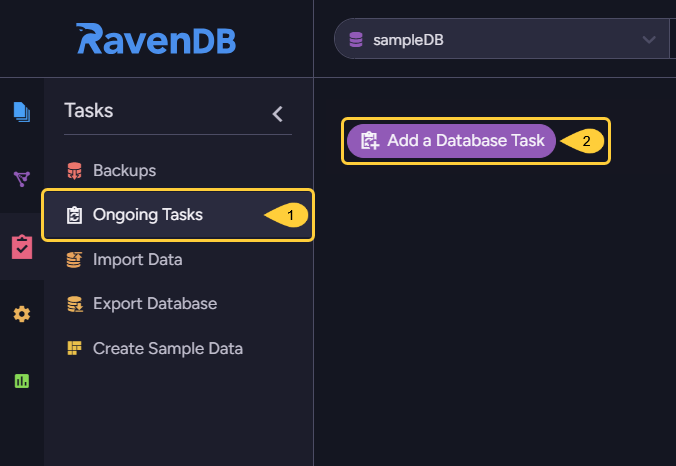
- Ongoing Tasks
Click to open the ongoing tasks view. - Add a Database Task
Click to create a new ongoing task.
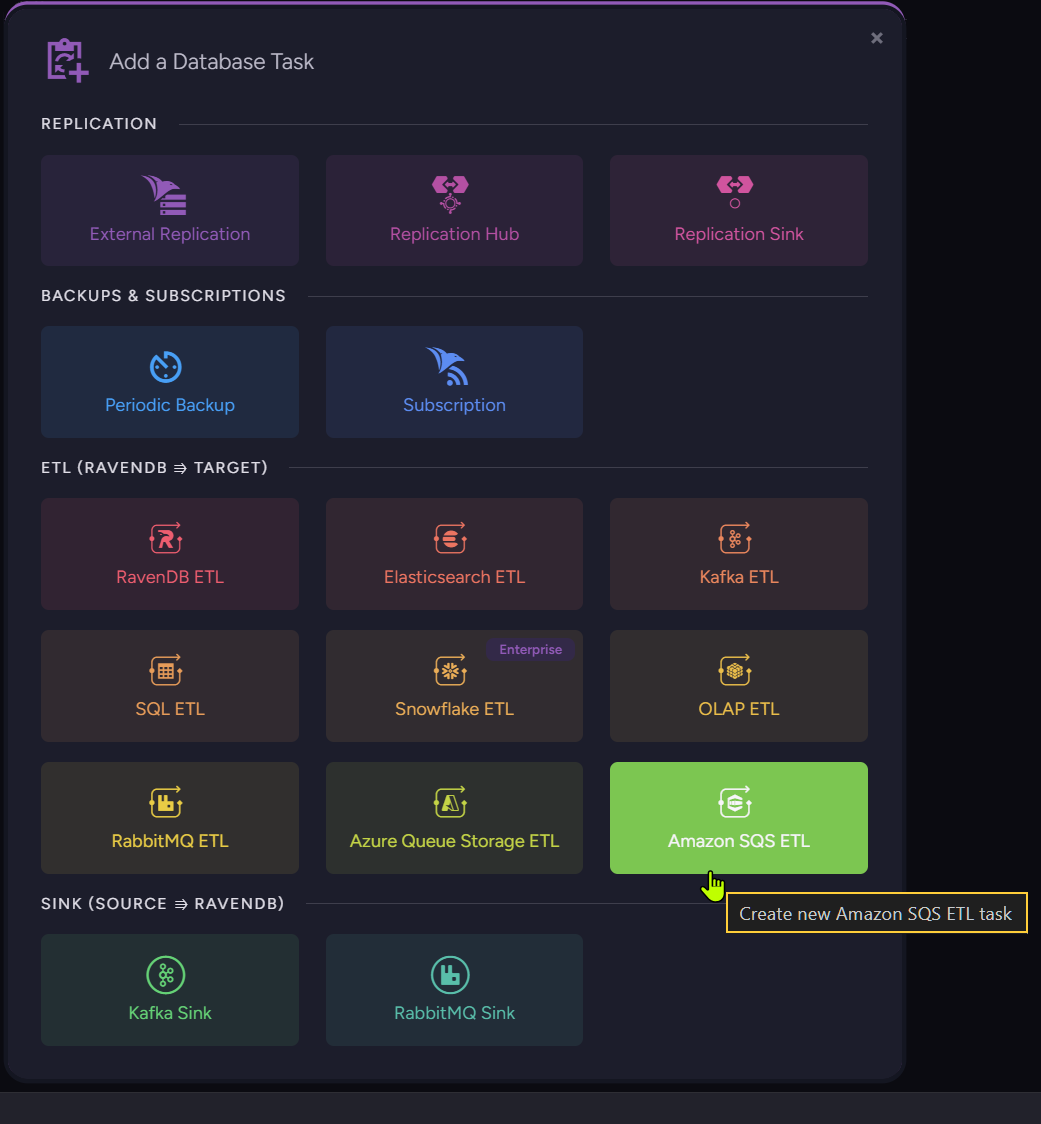
Define Amazon SQS ETL task
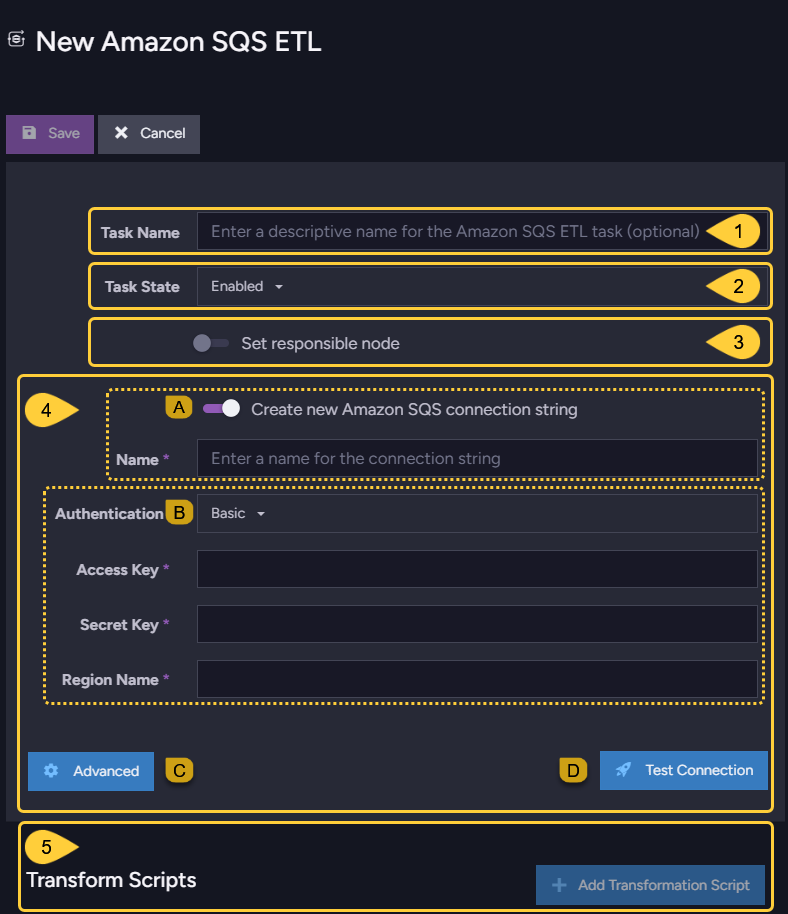
-
Task Name (Optional)
- Enter a name for your task
- If no name is provided, the server will create a name based on the defined connection string name,
e.g. "Queue ETL to <ConStrName>"
-
Task State
Select the task state:
Enabled - The task runs in the background, transforming and sending documents as defined in this view.
Disabled - No documents are transformed and sent. -
Set Responsible Node (Optional)
- Select a node from the Database Group to be responsible for this task.
- If no node is selected, the cluster will assign a responsible node (see Members Duties).
-
Connection string and Authentication
The connection string contains the necessary information to connect to an SQS destination.-
A.Create a new connection string or use an existing one
Toggle ON to create a new connection string to an Amazon SQS destination, or OFF to select an existing connection string. -
B.Authentication
Select if and how to authenticate with the SQS destination.
Basic will allow you to enter an Access key, a Secret key and a Region name to authenticate with.
Passwordless requires the machine to be pre-authorized and can only be used in self-hosted mode. -
C.Advanced
Click to open per-queue advanced options.
Use this option to determine whether to delete documents from the database after they are processed.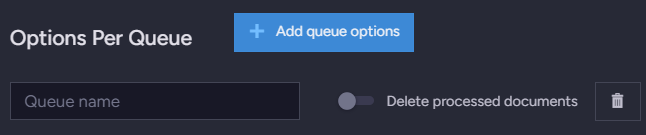
-
D.Test Connection
After defining the connection string, click to test the connection to the SQS destination.
-
-
Transform Scripts
an ETL process can apply multiple transformation scripts to the data it handles.
Click Add Transformation Script to add a script.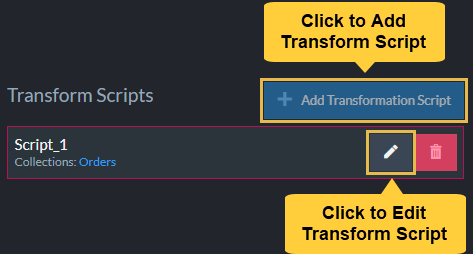
- Add transformation script
Click to add a new transformation script that will process documents from RavenDB collection(s). - Edit transformation script
Click to edit this script. - Delete script
Click to remove this script.
- Add transformation script
Add or Edit Transformation Script
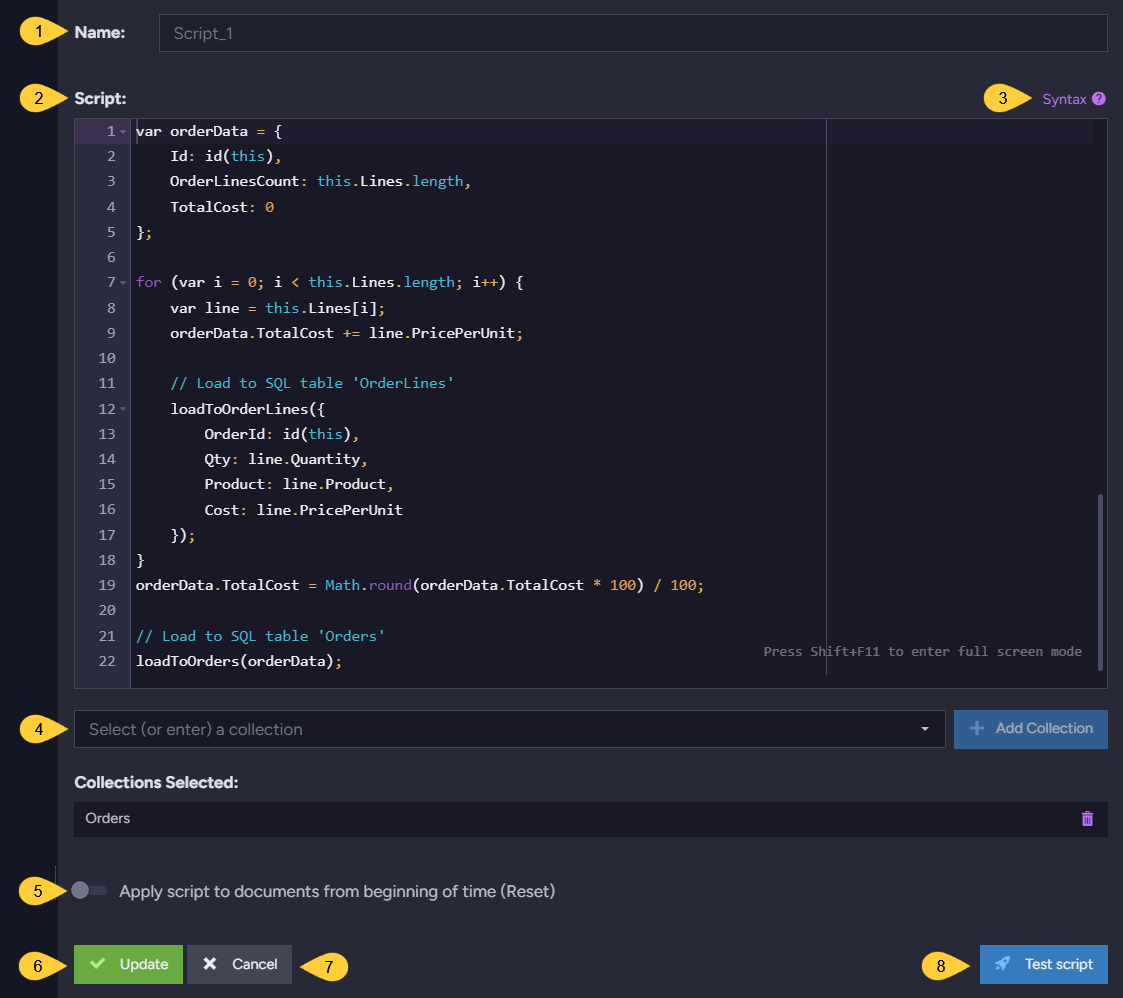
-
Script Name
Enter a name for the script (Optional).
A default name will be generated if no name is entered, e.g. Script_1 -
Script
Edit the transformation script.- Define a document object whose contents will be extracted from
RavenDB documents and sent to the destination database.
E.g.,var orderDatain the above example. - Make sure that one of the properties of the document object
is given the value
id(this). This property will contain the RavenDB document ID. - Use the
loadTo<TableName>method to pass the document object to the destination table.
- Define a document object whose contents will be extracted from
RavenDB documents and sent to the destination database.
-
Syntax
Click for a transformation script Syntax Sample. -
Collections
- Select (or enter) a collection
Type or select the names of the collections your script is using. - Collections Selected
A list of collections that were already selected.
- Select (or enter) a collection
-
Apply script to documents from beginning of time (Reset)
- When this option is enabled:
The script will be executed over all existing documents in the specified collections the first time the task runs. - When this option is disabled:
The script will be executed only over new and modified documents.
- When this option is enabled:
-
Add/Update
Click to add a new script or update the task with changes made in an existing script. -
Cancel
Click to cancel your changes. -
Test Script
Click to test the transformation script.
Comments
ETL message size -vs- Queue message size
Please be aware that the maximum size of an SQS queue message is 64 KB, while the
maximum size of an ETL message to the queue is 256 KB.
The significance of this difference is that when a maximum-size ETL message arrives
at its destination queue it may be charged for not 1 but 4 queue messages.