Storing Data in Index
-
RavenDB allows you to store data in a static index.
-
When data is stored in the index, it can be retrieved directly from the index when querying the index and projecting selected fields, without requiring the server to load the original document from storage.
This behavior can be configured at the query level. See Projection behavior with a static-index for details. -
In this article:
What content is stored in the index
-
A static index is defined by its map function which determines the content of each index-entry.
Typically, a single index-entry is created for each document from the indexed source collection -
unless using a Fanout index, which produces multiple entries per document. -
Each index-entry consists of a set of index-fields, populated with values as defined in the map function.
The content of an index-field can be a direct value from the source document field,
or a computed value based on the source document's content. -
You can configure an Analyzer (either a custom one or one of RavenDB’s built-in analyzers) to tokenize the content of an index-field for Full-text search. The tokens (terms) created by the analyzer form the searchable content of the index. When querying the index, you can filter documents based on these terms.
-
RavenDB allows you to store the original index-field value in the index.
This stored value is the raw content produced by the map function, BEFORE it is tokenized by the analyzer.- The tokens (terms) generated by the analyzer are searchable but not stored.
- The index-field values, if explicitly marked as stored, are retrievable when Projecting index query results
(by default they are not stored).
-
This behavior is supported by both Lucene and Corax search engines.
When and why to store data in an index
-
Store a field in the index if:
- You want to project that field without loading the full document.
Storing data in a static index allows RavenDB to retrieve that data directly from the index when projecting fields in a query, instead of loading the original document from storage. If all projected fields are stored, the document will not be loaded - values are fetched directly from the index, resulting in faster projections and better performance. - The index-field is a computed value that you want to return in the query results.
Normally, querying an index returns matching documents. But if you're projecting a computed index-field that is Not stored, you'll need to re-calculate the computed value manually from the documents returned by the query.
Storing the computed field avoids this extra step.
- You want to project that field without loading the full document.
-
You do not need to store a field in the index in order to:
- Filter by the field in a query.
- Perform full-text search on the field.
-
Disadvantage of storing data in the index:
- Increased disk space usage - stored fields take up additional space and increase index size.
Storing data in index - from the Client API
To store an index-field in a static index, add it to the Stores dictionary with FieldStorage.Yes in the index definition (this syntax applies to LINQ indexes).
The default is FieldStorage.No.
Index example:
- LINQ_index
- JS_index
- IndexDefinition
public class QuantityOrdered_ByCompany :
AbstractIndexCreationTask<Order, QuantityOrdered_ByCompany.IndexEntry>
{
// The index-entry:
public class IndexEntry
{
// The index-fields:
public string Company { get; set; }
public string CompanyName { get; set; }
public int TotalItemsOrdered { get; set; }
}
public QuantityOrdered_ByCompany()
{
Map = orders => from order in orders
select new IndexEntry
{
// 'Company' is a SIMPLE index-field,
// its value is taken directly from the Order document:
Company = order.Company,
// 'CompanyName' is also considered a simple index-field,
// its value is taken from the related Company document:
CompanyName = LoadDocument<Company>(order.Company).Name,
// 'TotalItemsOrdered' is a COMPUTED index-field:
// (the total quantity of items ordered in an Order document)
TotalItemsOrdered = order.Lines.Sum(orderLine => orderLine.Quantity)
};
// Store the calculated 'TotalItemsOrdered' index-field in the index:
// ==================================================================
Stores.Add(x => x.TotalItemsOrdered, FieldStorage.Yes);
// You can use an analyzer to tokenize the 'CompanyName' index-field for full-text search:
// =======================================================================================
Analyzers.Add(x => x.CompanyName, "SimpleAnalyzer");
// Store the original value of `CompanyName` in the index (BEFORE tokenization):
// =============================================================================
Stores.Add(x => x.CompanyName, FieldStorage.Yes);
}
}
public class QuantityOrdered_ByCompany_JS : AbstractJavaScriptIndexCreationTask
{
public QuantityOrdered_ByCompany_JS()
{
Maps = new HashSet<string>()
{
@"map('orders', function(order) {
let company = load(order.Company, 'Companies')
return {
Company: order.Company,
CompanyName: company.Name,
TotalItemsOrdered: order.Lines.reduce(function(total, line) {
return total + line.Quantity;
}, 0)
};
})"
};
Fields = new Dictionary<string, IndexFieldOptions>
{
{
"TotalItemsOrdered", new IndexFieldOptions
{
Storage = FieldStorage.Yes
}
},
{
"CompanyName", new IndexFieldOptions
{
Storage = FieldStorage.Yes,
Analyzer = "SimpleAnalyzer"
}
}
};
}
}
var indexDefinition = new IndexDefinition
{
Name = "QuantityOrdered/ByCompany",
Maps =
{
@"from order in docs.Orders
select new
{
Company = order.Company,
CompanyName = LoadDocument(order.Company, ""Companies"").Name,
TotalItemsOrdered = order.Lines.Sum(orderLine => orderLine.Quantity)
}"
},
Fields = new Dictionary<string, IndexFieldOptions>
{
{
"TotalItemsOrdered", new IndexFieldOptions
{
Storage = FieldStorage.Yes
}
},
{
"CompanyName", new IndexFieldOptions
{
Storage = FieldStorage.Yes,
Analyzer = "SimpleAnalyzer"
}
}
}
};
store.Maintenance.Send(new PutIndexesOperation(indexDefinition));
Querying the index and projecting results:
-
In this query, the projected results are defined by the custom class
NumberOfItemsOrdered. -
By default, the results will be retrieved from the index, because this class contains a single field
TotalItemsOrdered, which is stored in the index. The server does Not need to load the original document from storage.
This behavior can be configured at the query level. See Projection behavior with a static-index for details.
- Query
- Query_async
- DocumentQuery
- DocumentQuery_async
- Projection_class
- RQL
using (var session = store.OpenSession())
{
List<NumberOfItemsOrdered> itemsOrdered = session
.Query<QuantityOrdered_ByCompany.IndexEntry, QuantityOrdered_ByCompany>()
.Where(order => order.Company == "companies/90-A")
// Project results into a custom class:
.ProjectInto<NumberOfItemsOrdered>()
.ToList();
}
using (var asyncSession = store.OpenAsyncSession())
{
List<NumberOfItemsOrdered> itemsOrdered = await asyncSession
.Query<QuantityOrdered_ByCompany.IndexEntry, QuantityOrdered_ByCompany>()
.Where(order => order.Company == "companies/90-A")
.ProjectInto<NumberOfItemsOrdered>()
.ToListAsync();
}
using (var session = store.OpenSession())
{
List<NumberOfItemsOrdered> itemsOrdered = session.Advanced
.DocumentQuery<QuantityOrdered_ByCompany.IndexEntry, QuantityOrdered_ByCompany>()
.WhereEquals(order => order.Company, "companies/90-A")
.SelectFields<NumberOfItemsOrdered>()
.ToList();
}
using (var asyncSession = store.OpenAsyncSession())
{
List<NumberOfItemsOrdered> itemsOrdered = await asyncSession.Advanced
.AsyncDocumentQuery<QuantityOrdered_ByCompany.IndexEntry, QuantityOrdered_ByCompany>()
.WhereEquals(order => order.Company, "companies/90-A")
.SelectFields<NumberOfItemsOrdered>()
.ToListAsync();
}
public class NumberOfItemsOrdered
{
// This field was stored in the index definition
public int TotalItemsOrdered { get; set; }
}
from index "QuantityOrdered/ByCompany"
where Company = "companies/90-A"
select TotalItemsOrdered
-
In this query, the projected results are defined by the custom class
ProjectedDetails. -
In this case, some of the fields in this class are Not stored in the index, so by default, the server does need to load the original document from storage to complete the projection.
This behavior can be configured at the query level. See Projection behavior with a static-index for details.
- Query
- Query_async
- DocumentQuery
- DocumentQuery_async
- Projection_class
- RQL
using (var session = store.OpenSession())
{
List<ProjectedDetails> orders = session
.Query<QuantityOrdered_ByCompany.IndexEntry, QuantityOrdered_ByCompany>()
.Where(order => order.Company == "companies/90-A")
// Project results into a custom class:
.ProjectInto<ProjectedDetails>()
.ToList();
}
using (var asyncSession = store.OpenAsyncSession())
{
List<ProjectedDetails> orders = await asyncSession
.Query<QuantityOrdered_ByCompany.IndexEntry, QuantityOrdered_ByCompany>()
.Where(order => order.Company == "companies/90-A")
.ProjectInto<ProjectedDetails>()
.ToListAsync();
}
using (var session = store.OpenSession())
{
List<ProjectedDetails> orders = session.Advanced
.DocumentQuery<QuantityOrdered_ByCompany.IndexEntry, QuantityOrdered_ByCompany>()
.WhereEquals(order => order.Company, "companies/90-A")
.SelectFields<ProjectedDetails>()
.ToList();
}
using (var asyncSession = store.OpenAsyncSession())
{
List<ProjectedDetails> orders = await asyncSession.Advanced
.AsyncDocumentQuery<QuantityOrdered_ByCompany.IndexEntry, QuantityOrdered_ByCompany>()
.WhereEquals(order => order.Company, "companies/90-A")
.SelectFields<ProjectedDetails>()
.ToListAsync();
}
public class ProjectedDetails
{
// This field was Not stored in the index definition
public string Company { get; set; }
// This field was Not stored in the index definition
public DateTime OrderedAt { get; set; }
// This field was stored in the index definition
public int TotalItemsOrdered { get; set; }
}
from index "QuantityOrdered/ByCompany"
where Company = "companies/90-A"
select Company, OrderedAt, TotalItemsOrdered
Storing data in index - from the Studio
To configure index-fields from the Studio, open the Edit Index view:
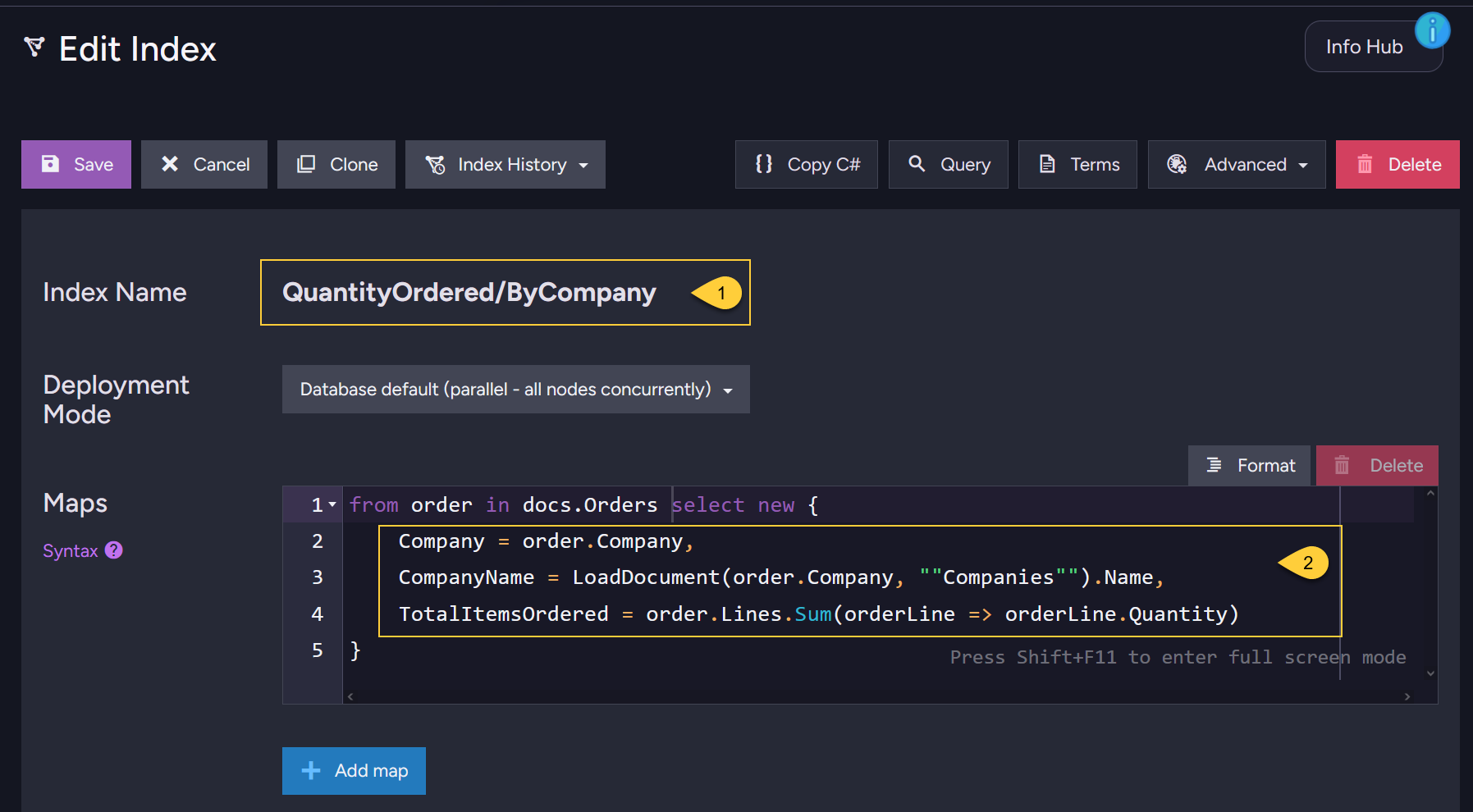
- This is the index from the example above.
- These are the index-fields defined in the index map function. Scroll down to configure each index-field:
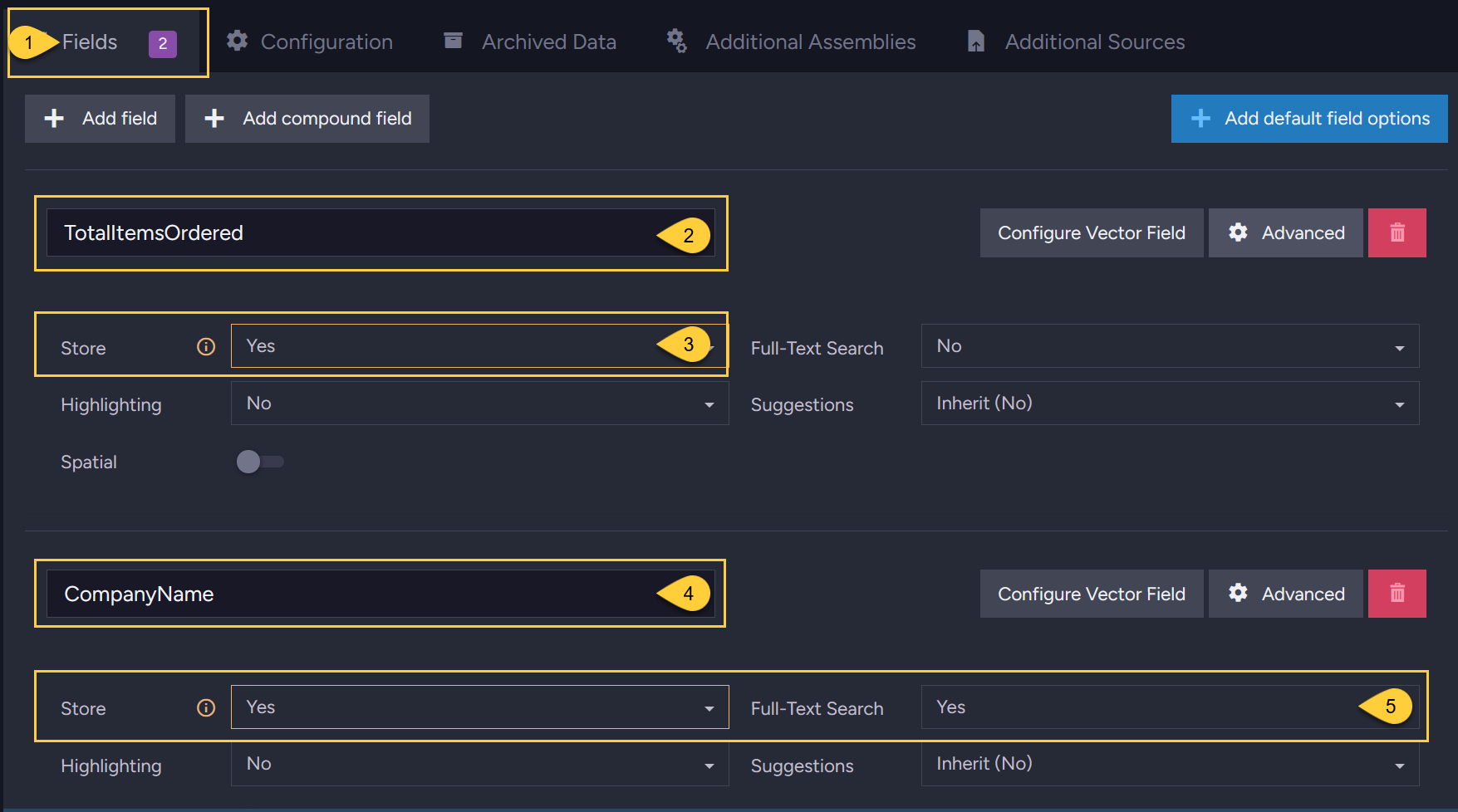
- Open the Fields tab.
- Enter the name of the index-field. Here we configure index-field
TotalItemsOrdered. - Select Yes from the dropdown to store the field in the index.
- Here we configure index-field
CompanyName. - This index-field is stored in the index and also configured for full-text search.
When querying the index from the Studio,
you can choose to display the stored index fields in the Results view:
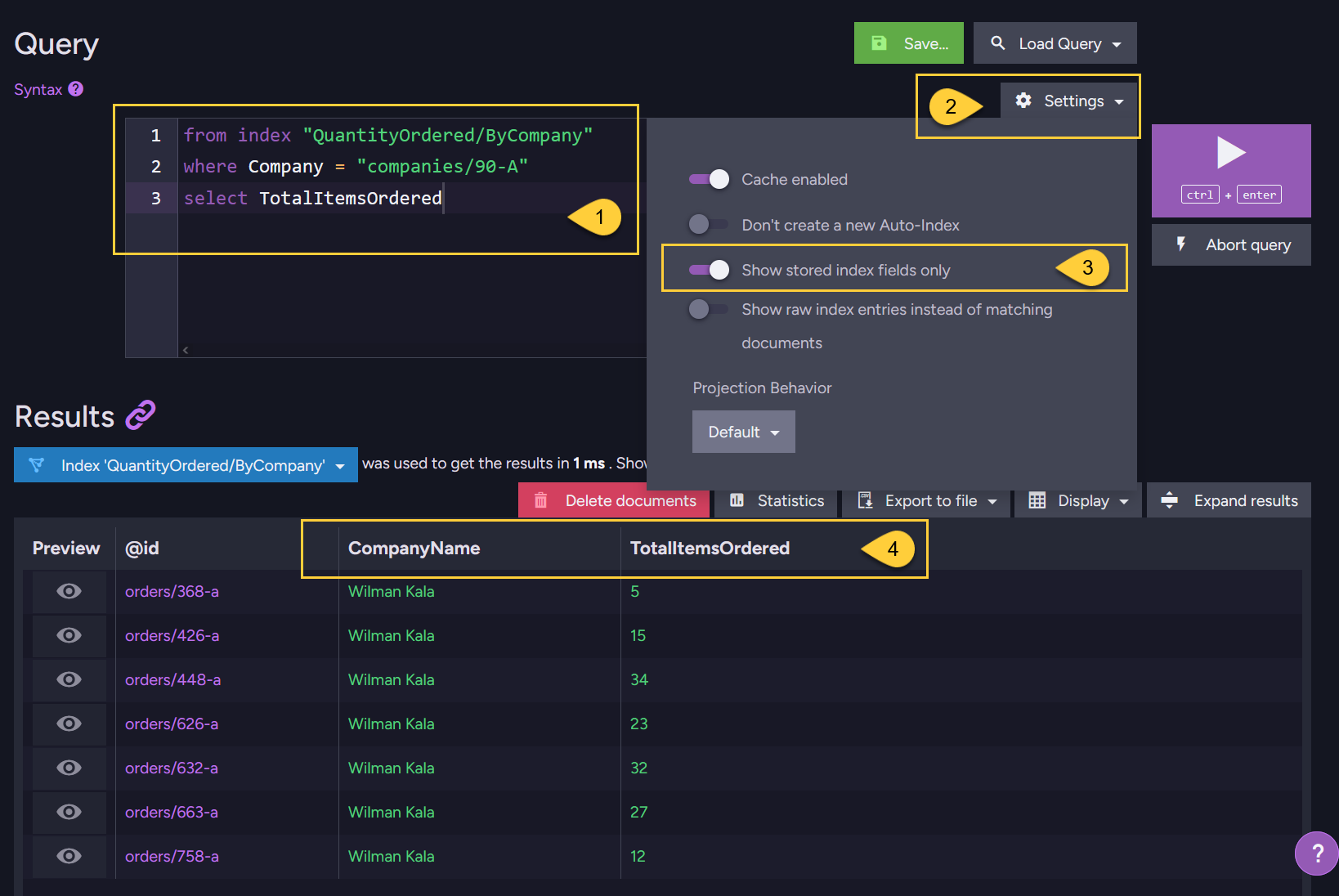
- This is the query from the example above.
- Open the Settings options.
- Toggle ON Show stored index fields only.
- When executing the query,
the results will display the stored index-fields for each object returned by the query.