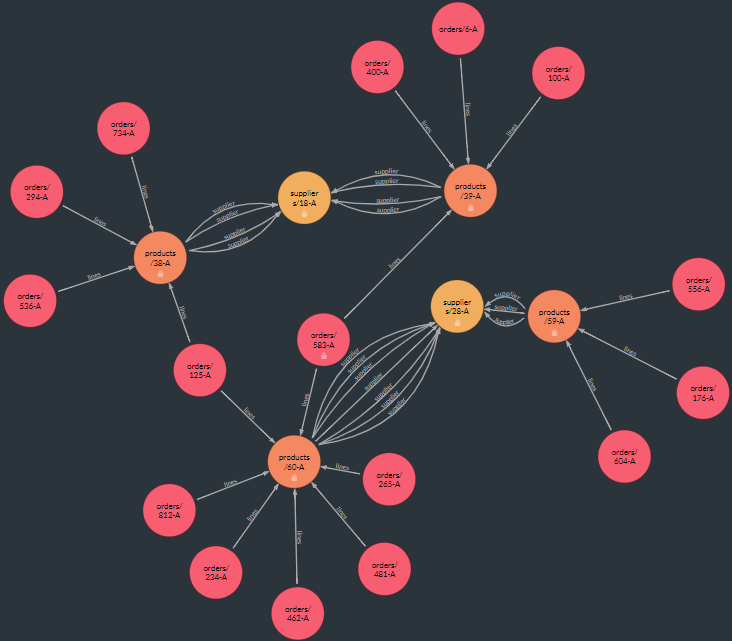Graph Queries Filtering
You can use RQL keywords and operators within a graph query node/edge clause, to narrow query results down.
wherecan be used within data node and edge clauses, to condition the query.selectcan be used within edge clauses, to choose wanted details of filtered results .- Operators like
andandorcan complementwherewithin data-node and edge clauses.
(You can place these operators between query sections as well. Learn more about it here: Multi-Section Search Patterns)
Sample queries included in this article use only data that is available in the Northwind sample database, so you may easily try them out.
Filtering
You can filter data within data-node and edge clauses, using RQL.
Using where To Filter Results
where can be used within both data-node and edge clauses.
Here, for example, we retrieve only big orders from the Orders collection:
match
(Orders as orders
where Freight > 5)
Using select To Choose Filtered Results
select can be used alongside where, within an edge clause, to select details of filtered data.
In the following example, we're looking for paths between orders and products with a discount:
match
(Orders as orders)-
[Lines as cheap
where Discount >= 0.25
select Product]->
(Products as products)
- Query Flow:
- The edge clause uses
whereto search each order's Lines construct.
Only edges of products with a high-enough discount will be used. - Then,
selectis used to pick the actual edge - the ID of a product profile.
- The edge clause uses
Note: Do not confuse the current usage of select with the implementation
of the same keyword to project data.
Using where With or
The following query uses where along with or, to find products of two different categories.
- Implicit
- Explicit
match
(Products as products)-
[Category as category]->
(Categories as categories
where Name="Confections"
or Name="Condiments")
with {from Products} as products
with edges (Category) as category
with {from Categories
where Name="Confections"
or Name="Condiments"} as categories
match
(products)-
[category]->
(categories)
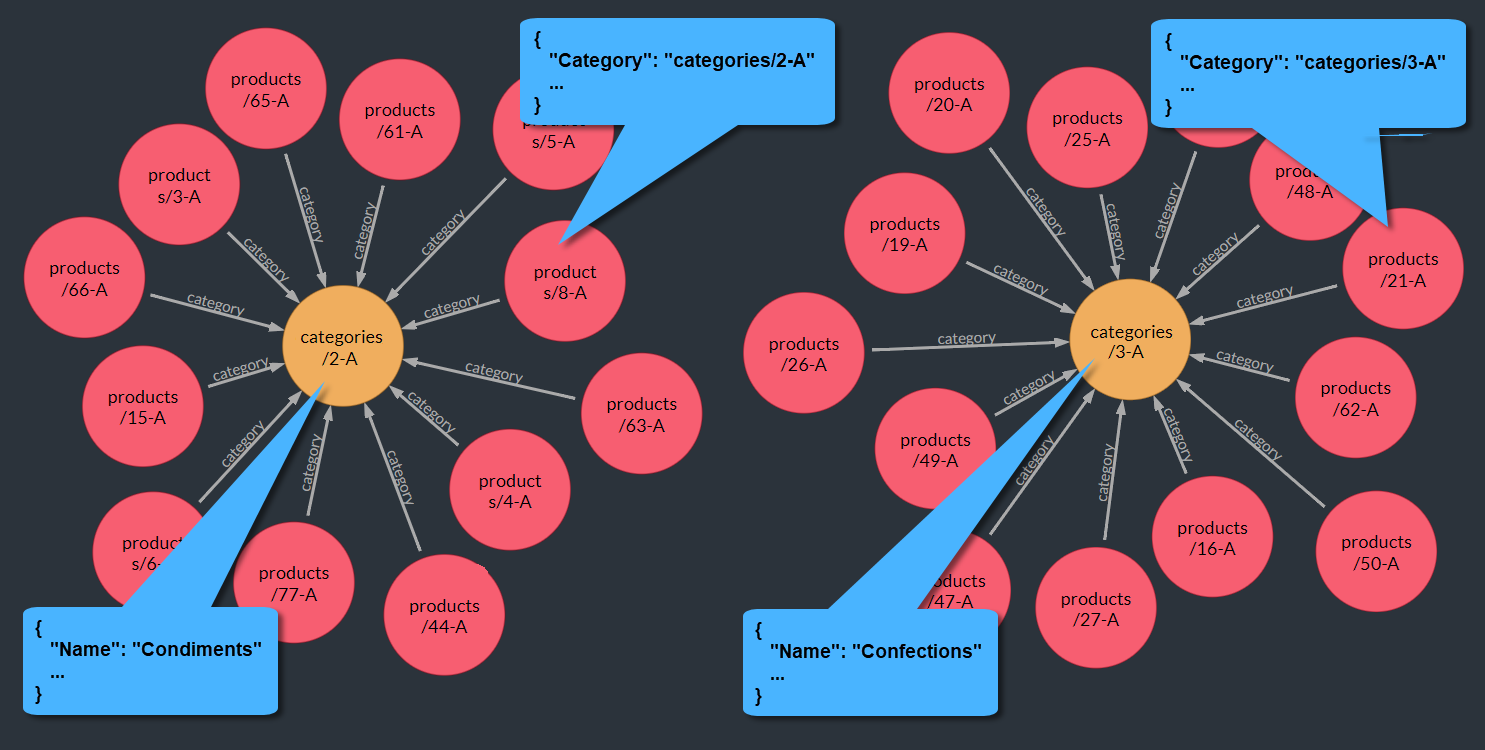
Using where With and
The following query uses where along with and, to find products in a chosen price range.
match
(Orders as orders) -
[Lines as lines
select Product]->
(Products as products
where (PricePerUnit < 20
and PricePerUnit > 15))
select orders.Company as company, products.Name as name
- Filtering the products (the destination nodes) also determine which orders (the origin nodes) would be included in the results.
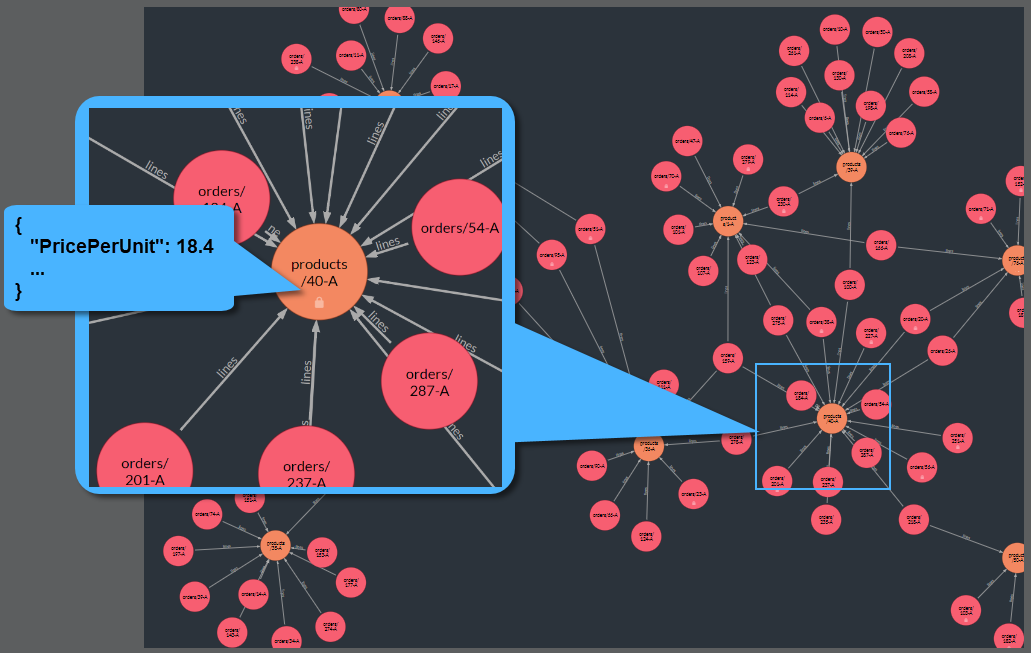

Additional Filtering Examples
Let's look at a few more examples to filtering within query clauses.
- Here, we query the relations between orders, products and suppliers.
We look for products whose discount is low and price is high, because we want to renegotiate such deals.
We limit the results to suppliers whose contact is also the owner, so we'd have who to negotiate with.
match
(Orders as orders
where (Lines.PricePerUnit > 50
and Lines.Discount < 0.10))-
[Lines as negotiateThisProduct
select Product]->
(Products as products)-
[Supplier as contactIsOwner]->
(Suppliers as salesrep
where Contact.Title = "Owner")
select
id(orders) as Pricy,
products.QuantityPerUnit as Negotiate,
salesrep.Name as Supplier,
salesrep.Contact.Name as Contact
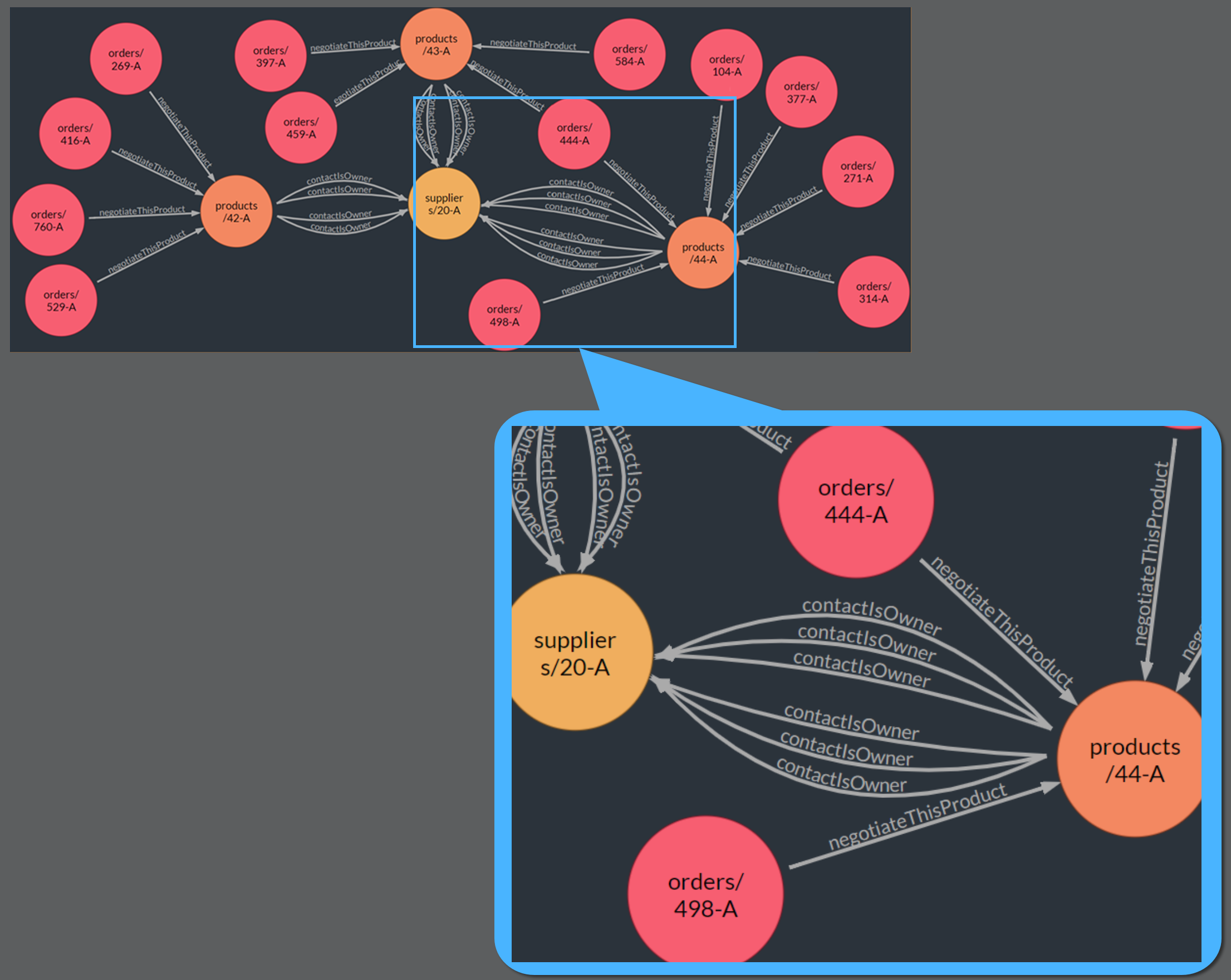

- Here is an example for the gradual development of a modular query, and filters included in it.
- First, we limit the retrieval of orders to ones ordered from Brazil.
match
(Orders as orders
where (ShipTo.Country = "Brazil"))-
[Lines as lines
select Product]->
(Products as products)
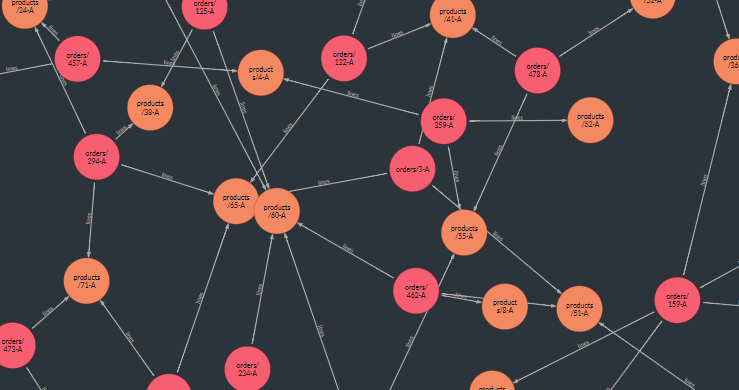
- Then we add another data layer by including Suppliers in our query, and create another filter to include in the results only french suppliers.
match
(Orders as orders
where (ShipTo.Country = "Brazil"))-
[Lines as lines
select Product]->
(Products as products)-
[Supplier as supplier]->
(Suppliers as suppliers
where Address.Country = "France")