Include Query Explanations
-
When making a query, each document in the query results is assigned a score.
This score determines the order by which the documents come back in the results when requesting
to order by score. -
Each document in the results includes this score under the
@index-scoreproperty in its metadata. -
To get the score details and see how it was calculated,
you can useIncludeExplanationswhen querying with a DocumentQuery. -
In this page:
Include explanations in a query
- DocumentQuery
- DocumentQuery_async
- RQL
// Query with `DocumentQuery`
var results = session.Advanced.DocumentQuery<Product>()
// Call IncludeExplanations, provide an out param for the explanations results
.IncludeExplanations(out Explanations explanations)
// Define query criteria
// i.e. search for docs containing Syrup -or- Lager in their Name field
.Search(x => x.Name, "Syrup Lager")
// Execute the query
.ToList();
// Get the score details for a specific document from the results
// Call GetExplanations on the resulting Explanations object
string[] scoreDetails = explanations.GetExplanations(results[0].Id);
// Query with `AsyncDocumentQuery`
var results = await asyncSession.Advanced.AsyncDocumentQuery<Product>()
// Call IncludeExplanations, provide an out param for the explanations results
.IncludeExplanations(out Explanations explanations)
// Define query criteria
// i.e. search for docs containing Syrup -or- Lager in their Name field
.Search(x => x.Name, "Syrup Lager")
// Execute the query
.ToListAsync();
// Get the score details for a specific document from the results
// Call GetExplanations on the resulting Explanations object
string[] scoreDetails = explanations.GetExplanations(results[0].Id);
from "Products"
where search(Name, "Syrup") or search(Name, "Lager")
include explanations()
View explanations
-
The detailed explanations can be viewed from the Query view in the Studio.
-
Running a query with
include explanations()will show an additional Explanations Tab.
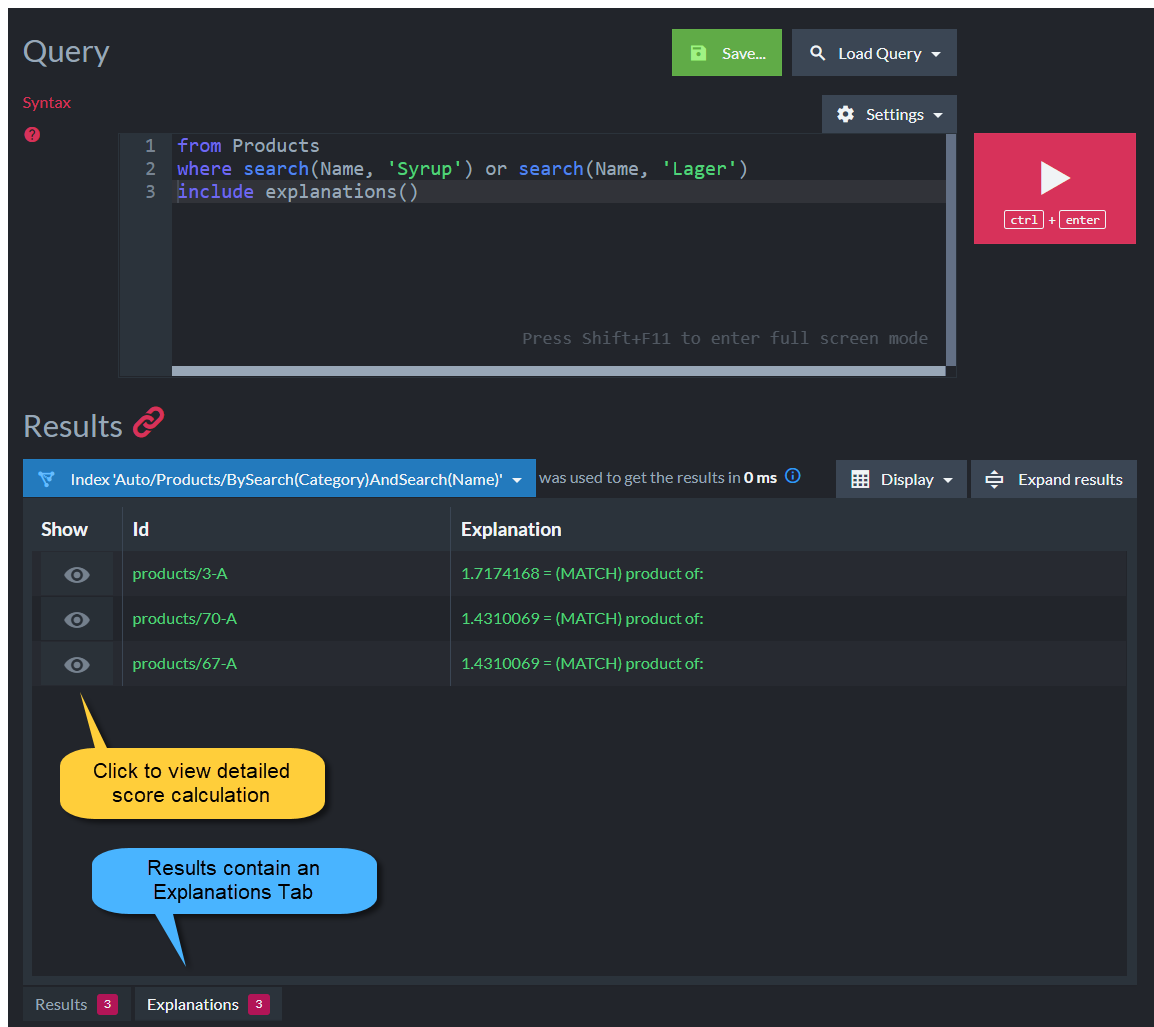
- Sample score details:
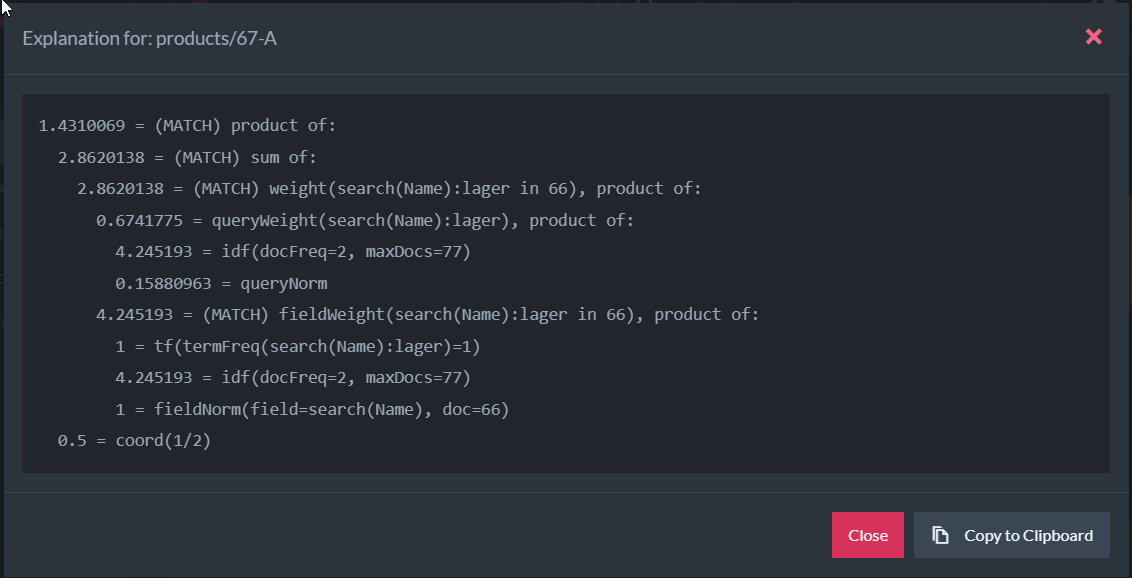
Syntax
IDocumentQuery<T> IncludeExplanations(out Explanations explanations);
| Parameters | Data type | Description |
|---|---|---|
| explanations | Explanations | An out param that will be filled with the explanations results |
Explanations | |
|---|---|
string[] GetExplanations(string docId) | <ul><li>Pass the resulting document ID for which to get score details.</li><li>Returns a list with all explanations.</li></ul> |