Querying: Faceted (Aggregation) Search
When displaying a large amount of data, paging is often used to make viewing the data manageable. It's also useful to give some context of the entire data-set and a easy way to drill-down into particular categories. The common approach to doing this is a "faceted search", as shown in the image below. Note how the count of each category within the current search is across the top.
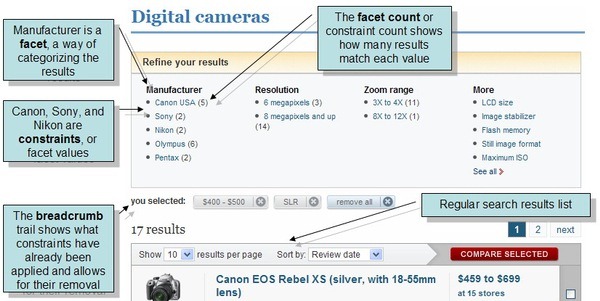
<br /> Let's start with defining a document like this:
public class Camera
{
public DateTime DateOfListing { get; set; }
public string Model { get; set; }
public decimal Cost { get; set; }
public int Zoom { get; set; }
public double Megapixels { get; set; }
public bool ImageStabilizer { get; set; }
public string Manufacturer { get; set; }
}
Step 1
Create an index to work against.
public class Cameras_ByManufacturerModelCostDateOfListingAndMegapixels : AbstractIndexCreationTask<Camera>
{
public Cameras_ByManufacturerModelCostDateOfListingAndMegapixels()
{
Map = cameras => from camera in cameras
select new
{
camera.Manufacturer,
camera.Model,
camera.Cost,
camera.DateOfListing,
camera.Megapixels
};
}
}
Step 2
Setup your facet definitions:
List<FacetBase> facets = new List<FacetBase>
{
new Facet
{
FieldName = "Manufacturer"
},
new RangeFacet<Camera>
{
Ranges =
{
camera => camera.Cost < 200m,
camera => camera.Cost >= 200m && camera.Cost < 400m,
camera => camera.Cost >= 400m && camera.Cost < 600m,
camera => camera.Cost >= 600m && camera.Cost < 800m,
camera => camera.Cost >= 800m
}
},
new RangeFacet<Camera>
{
Ranges =
{
camera => camera.Megapixels < 3.0,
camera => camera.Megapixels >= 3.0 && camera.Megapixels < 7.0,
camera => camera.Megapixels >= 7.0 && camera.Megapixels < 10.0,
camera => camera.Megapixels >= 10.0
}
}
};
This tells RavenDB that you would like to get the following facets:
-
For the Manufacturer field, look at the documents and return a count for each unique Term found.
-
For the Cost field, return the count of the following ranges:
-
Cost < 200.0
-
200.0 <= Cost < 400.0
-
400.0 <= Cost < 600.0
-
600.0 <= Cost < 800.0
-
Cost >= 800.0
-
For the Megapixels field, return the count of the following ranges:
-
Megapixels <= 3.0
-
3.0 <= Megapixels < 7.0
-
7.0 <= Megapixels < 10.0
-
Megapixels >= 10.0
Step 3
You can write the following code to get back the data below:
- Query
- DocumentQuery
- Facets
- RQL
Dictionary<string, FacetResult> facetResults = session
.Query<Camera, Cameras_ByManufacturerModelCostDateOfListingAndMegapixels>()
.Where(x => x.Cost >= 100 && x.Cost <= 300)
.AggregateBy(facets)
.Execute();
Dictionary<string, FacetResult> facetResults = session
.Advanced
.DocumentQuery<Camera, Cameras_ByManufacturerModelCostDateOfListingAndMegapixels>()
.WhereBetween(x => x.Cost, 100, 300)
.AggregateBy(facets)
.Execute();
List<FacetBase> facets = new List<FacetBase>
{
new Facet
{
FieldName = "Manufacturer"
},
new RangeFacet<Camera>
{
Ranges =
{
camera => camera.Cost < 200m,
camera => camera.Cost >= 200m && camera.Cost < 400m,
camera => camera.Cost >= 400m && camera.Cost < 600m,
camera => camera.Cost >= 600m && camera.Cost < 800m,
camera => camera.Cost >= 800m
}
},
new RangeFacet<Camera>
{
Ranges =
{
camera => camera.Megapixels < 3.0,
camera => camera.Megapixels >= 3.0 && camera.Megapixels < 7.0,
camera => camera.Megapixels >= 7.0 && camera.Megapixels < 10.0,
camera => camera.Megapixels >= 10.0
}
}
};
from index 'Cameras/ByManufacturerModelCostDateOfListingAndMegapixels'
where Cost between 100 and 300
select facet(Manufacturer), facet(Cost <= 200, Cost between 200 and 400, Cost between 400 and 600, Cost between 600 and 800, Cost >= 800), facet(Megapixels <= 3, Megapixels between 3 and 7, Megapixels between 7 and 10, Megapixels >= 10)
This data represents the sample faceted data that satisfies the above query:
[
{
"Name": "Manufacturer",
"Values": [
{
"Count": 1,
"Range": "canon"
},
{
"Count": 2,
"Range": "jessops"
},
{
"Count": 1,
"Range": "nikon"
},
{
"Count": 1,
"Range": "phillips"
},
{
"Count": 3,
"Range": "sony"
}
]
},
{
"Name": "Cost",
"Values": [
{
"Count": 6,
"Range": "Cost <= 200"
},
{
"Count": 2,
"Range": "Cost between 200 and 400"
},
{
"Count": 0,
"Range": "Cost between 400 and 600"
},
{
"Count": 0,
"Range": "Cost between 600 and 800"
},
{
"Count": 0,
"Range": "Cost >= 800"
}
]
},
{
"Name": "Megapixels",
"Values": [
{
"Count": 0,
"Range": "Megapixels <= 3"
},
{
"Count": 6,
"Range": "Megapixels between 3 and 7"
},
{
"Count": 1,
"Range": "Megapixels between 7 and 10"
},
{
"Count": 1,
"Range": "Megapixels >= 10"
}
]
}
]
Storing Facets
If you do not have to change your facets dynamically, you can store your facets as a FacetSetup document and pass the document ID instead of the list each time:
session.Store(new FacetSetup { Id = "facets/CameraFacets", Facets = facets, RangeFacets = rangeFacets });
- Query
- DocumentQuery
- Facets
- RQL
Dictionary<string, FacetResult> facetResults = session
.Query<Camera, Cameras_ByManufacturerModelCostDateOfListingAndMegapixels>()
.Where(x => x.Cost >= 100 && x.Cost <= 300)
.AggregateUsing("facets/CameraFacets")
.Execute();
Dictionary<string, FacetResult> facetResults = session
.Advanced
.DocumentQuery<Camera, Cameras_ByManufacturerModelCostDateOfListingAndMegapixels>()
.WhereBetween(x => x.Cost, 100, 300)
.AggregateUsing("facets/CameraFacets")
.Execute();
List<FacetBase> facets = new List<FacetBase>
{
new Facet
{
FieldName = "Manufacturer"
},
new RangeFacet<Camera>
{
Ranges =
{
camera => camera.Cost < 200m,
camera => camera.Cost >= 200m && camera.Cost < 400m,
camera => camera.Cost >= 400m && camera.Cost < 600m,
camera => camera.Cost >= 600m && camera.Cost < 800m,
camera => camera.Cost >= 800m
}
},
new RangeFacet<Camera>
{
Ranges =
{
camera => camera.Megapixels < 3.0,
camera => camera.Megapixels >= 3.0 && camera.Megapixels < 7.0,
camera => camera.Megapixels >= 7.0 && camera.Megapixels < 10.0,
camera => camera.Megapixels >= 10.0
}
}
};
from index 'Cameras/ByManufacturerModelCostDateOfListingAndMegapixels'
where Cost between 100 and 300
select facet(id('facets/CameraFacets'))
Stale Results
The faceted search does not take into account a staleness of an index. You can wait for non stale results by customizing your query with the WaitForNonStaleResults method.
Fluent API
As an alternative for creating a list of facets and passing it to the AggregateBy method, RavenDB also exposes a dynamic API where you can create your facets using a builder. You can read more about those methods in our dedicated Client API article here.