Excel integration
To integrate with Excel application we will need following items:
- Some data (built-in Northwind sample data in this example).
- Index that we will query against (in this example we will use default
Raven/DocumentsByEntityNameindex). - Transformer (optional - just to shape up the results).
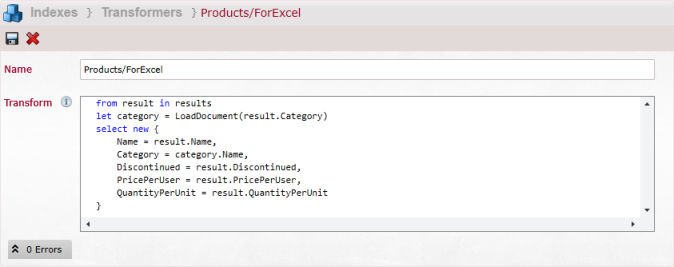
To query a database for Product using our Raven/DocumentsByEntityName index then transforming the results with Products/ForExcel transformer and formating them to excel we need to visit following url:
curl -X GET http://localhost:8080/streams/query/Raven/DocumentsByEntityName?query=Tag:Products&resultsTransformer=Products/ForExcel&format=excel
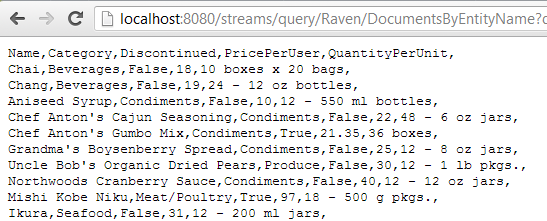
Now to push it to Excel we need to create new spreadsheet and import data From Text.
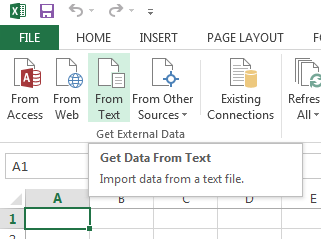
Then in a Open File Dialog we paste our querying URL.
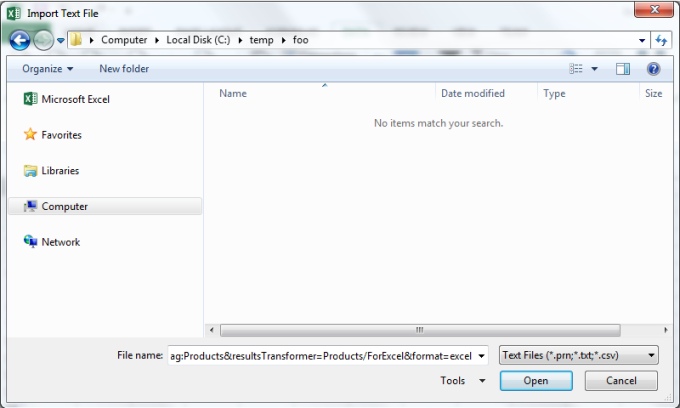
Next, the Import Wizard will show up where we can adjust our import settings (don't forget to check 'Comma' as a desired delimiter).
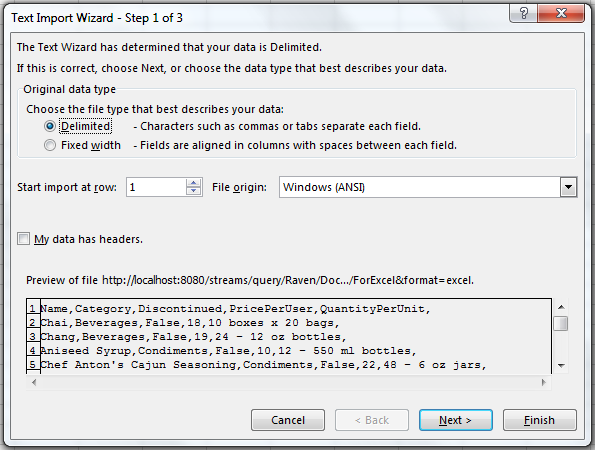
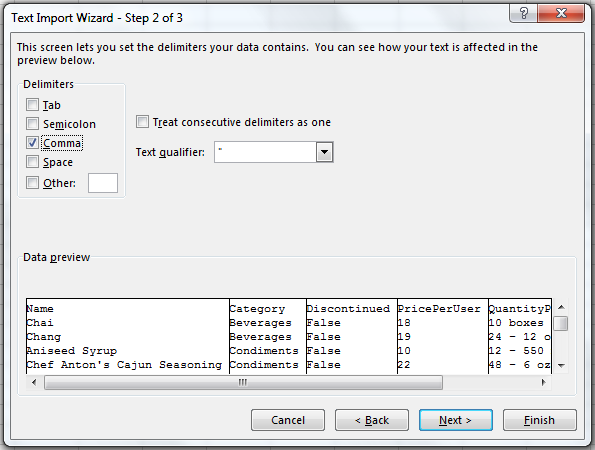
Finally we need to select where we would like the imported data to go:
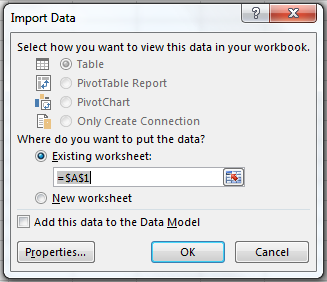
As a result of previous actions, the spreadsheet data should look like:
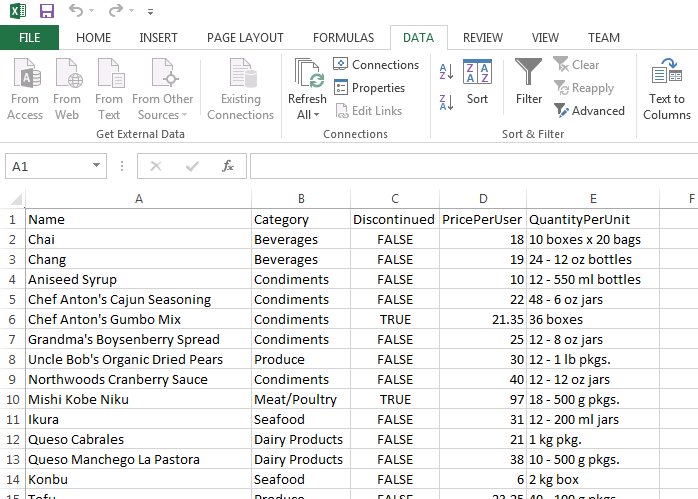
Now we must tell Excel to to refresh data, to do it click on Connections in Data tab:
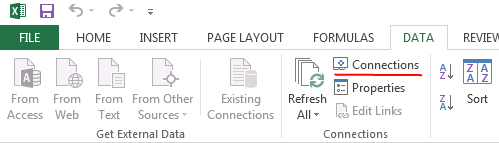
And you will see something like this:
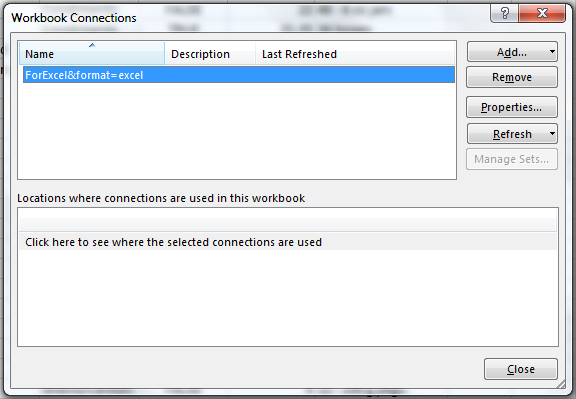
Go to Properties and:
- uncheck Prompt for file name on refresh.
- check Refresh data when opening the file.
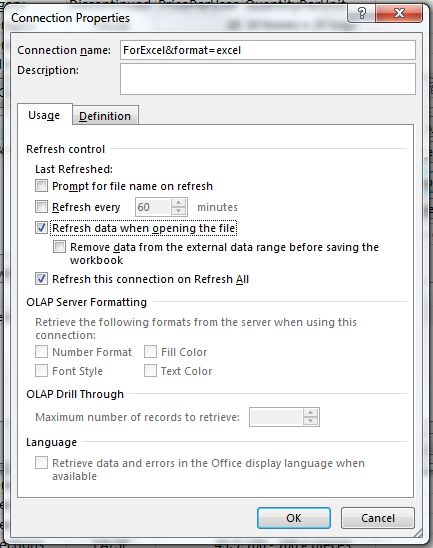
Finally you can close the file, change something in the database and reopen it and you will see new values.